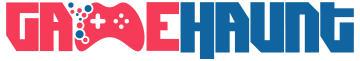Gamers have been arguing and contemplating about the introduction of wireless mice. Their main fear is that these gadgets may misinterpret information and commands or create lag at a crucial time. However, the Logitech G900 Chaos Spectrum is a great topic for discussion for gamers who would like to set aside their fears. If you are a topnotch gamer who is in need of high performance without having to be interfered with wires while playing, this mice is what you need. Probably one of the best peripheral you will ever come across in your entire life. It is performance out of this world. It is comfortable and a perfect wireless fidelity. The design and engineering of this wireless mouse are also worth mentioning.
Gamers have been arguing and contemplating about the introduction of wireless mice. Their main fear is that these gadgets may misinterpret information and commands or create lag at a crucial time. However, the Logitech G900 Chaos Spectrum is a great topic for discussion for gamers who would like to set aside their fears. If you are a topnotch gamer who is in need of high performance without having to be interfered with wires while playing, this mice is what you need. Probably one of the best peripheral you will ever come across in your entire life. It is performance out of this world. It is comfortable and a perfect wireless fidelity. The design and engineering of this wireless mouse are also worth mentioning.
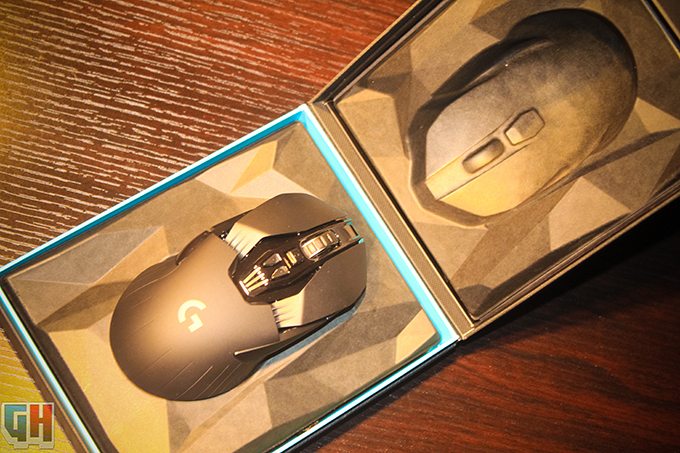
Unlike other mice before this one, for instance, the G303 Daedalus Apex and G502 Proteus Spectrum, this wireless mouse has borrowed no design from any other mouse, and for that reason, it has a unique design that tells you how comfortable it is. The device is made in such a way it fits your hand perfectly. What’s more, the Logitech G900 Chaos Spectrum is compact and light, its dimensions are 5.12 inches long, 2.64 inches wide, and a thickness of 1.57. The body is gaunt and it features subtle indentations which allow you to put your thumbs and fingers in the right position. Another noticeable feature is the fins and there are two of them in G900. They are located at the bottom, and one is on the right while the other is on the left. The fins look pretty amazing although they don’t play any role in grasp or gameplay
When it comes to buttons, the Logitech Proteus Spectrum features between five and nine buttons. This, however, will depend on how you want to set the device. This is because the mice has to work for both sinisterly and dexterous gamers. It gives the player the power to swap out thumb buttons. If you are an ambitious player, you can have the buttons on both sides of the device, but if you are conservative, you can choose to eschew the buttons entirely. This simple design has solved so many problems that ambidextrous mice do have. Even if you turn off the thumb buttons, you can quickly click them. Also, the buttons are made with DPI sensitivity buttons. You can adjust these buttons if you don’t want to change the DPI. What you will love about the buttons is how responsive they are and how positioned they are.

The device also features a button that helps you to change the responsiveness of the scroll when. There is also another one located below the mouse. This one is used to change profiles. Although this may look useless for regular gamers, it comes in handy for tournament players who move from one place to another and don’t want the hassle and tassel of reinstalling the Logitech Gaming program now and then. It is simply a life saver machine.
Although there are hundreds of gaming mouse on the market, only a few of them are wireless, and one of them is G900. This mighty mouse can work correctly without the help of a cord, and that’s one of its main unique features. The wireless properties of the mice are something worth talking about; it works very fine even in places with Bluetooth and Wi-Fi issues
The Logitech G900 has three different ways of connecting to other devices. Firstly, there is the wired mode. This mode features a braided cord which is six feet long and gives you two choices for the wireless dongle. What you do is to fit the cord to the mice wherever you see a good reception. On the other hand, you can choose to plug the cables directly to your computer or laptop. The first option is perfect for sitting room setups while the second method is better for close-quarters gaming nooks.

The Logitech G900 gaming mouse has a very powerful battery that takes approximately two hours to charge completely. Once the battery is full, you have about 32 hours of battery life. According to the manufacturers of the mouse, the battery can handle approximately 8000 charges before it begins to degrade. Even so, it will still give you about four years of excellent services. Another interesting feature of the mouse is its gaming software. The program can show you how much battery life is left on your mouse. The software doesn’t use algorithms, but instead it measures the voltage of the mouse directly and then converts it into a time estimate on the screen.
The Logitech Gaming Program is one of the best in the world, according to our assessment. Once you plug in your mouse, the program immediately starts to scan all the available games that are in your system and begins to create profiles for each one of them. After that, it is your turn to program your buttons, and tinker with the RGB lighting of the mouse. This helps you to sync the mouse with the headsets and the RTGB keyboards. You can also adjust the DPI and alter the surface of the pads as well.


We carried out a test on the G900 on some games as well as different genres. However, what struck our minds is its response to StarCraft 2 and Counter Counter-Strike: Global Offensive. This mouse works perfectly with these two games, and its performance is outstanding, and we highly recommend it for such type of games. In addition to that, we did another research and ran the mouse on Baldur’s Gate and Quake Live as well as Marvel Hero’s and we saw how the mice handle various kinds of action, and we can honestly say it was impressive, especially with the multiple player online games
If you love games so much or if you are just looking for a wireless mouse, then you know what you need. This mouse is way above other mice regarding design, performance, and durability. Additionally, it is compact and light and thus comfortable to carry for long hours.