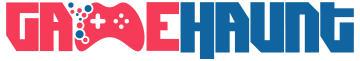The Wacom Intuos Pro is the latest addition to the Intuos tablet line. It is an improved version of previously launched Intuos 5 and Intuos 4. Of course, the newer models have some great features and improvements over the earlier introduced models. You may say that the latest version of the Intuos Pen and Touch medium tab looks identical to the previous versions, but there are some noticeable differences between the old generation and new generation models.
You get redesigned ExpressKeys along with the wireless connectivity feature. Some readers may say that these are minor improvements for an expensive device. That’s actually not true and you can find the reason by reading the whole review.
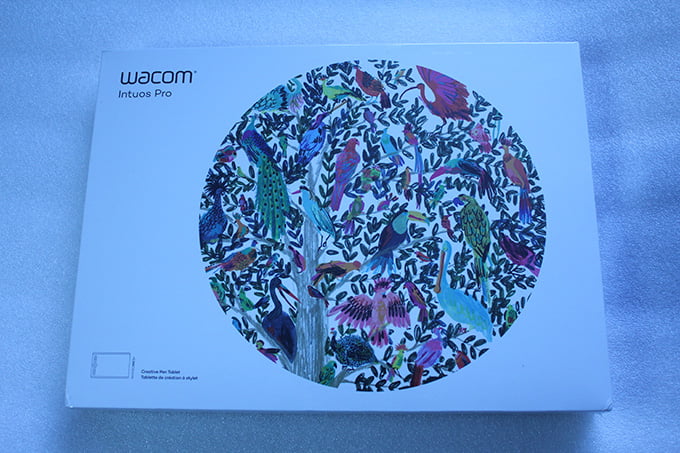
It is true that the Wacom Intuos Pro looks quite similar to the Intuos 5. It also comes with a sleek design like the Intuos5. A dark matte rubberized material is covering the frame like the previous version, so things are not quite changed in terms of the design. However, the Intuos Pro comes with a new kind of ExpressKeys. It makes a noticeable difference between the Intuos 5 and Intuos Pro. The ExpressKeys of the new model are flusher and a thin groove covers them to offer a new appeal.
The users have never complained about the old buttons, but still Wacom Intuos Pro has improved the buttons and provided something better with greater performance. You will find that the keys work smoothly and don’t require a hard press. The clear tactile bumps help you in operating the tablet without looking down time and again. You can easily find the require button and press it Wacom Intuos Pro .
The new buyers will be pleased to know that now they can get a wireless adapter with the Wacom Intuos Pro. Of course, it was never a part of the package with the earlier introduced tablets. You will appreciate this new feature because now there will be no cords. You can use the tab at-least 33 feet away from the PC. You will not knock things down or tangle with the wires.
The Wacom Intuos Pro is quite easy to set up and use. You can take it in your meetings and presentations to draw the attention of your clients. If you don’t want to use the wireless features, you can also connect the tablet to your PC through a cord. You get that cord with right angle plug, which will connect the tab through a USB port.

Noticeable Features:
Wacom has introduced some of the best drawing tablets till the date. The Wacom Intuos Pro seems more feature-rich in comparison to previous versions. It is packed with multiple features that help you in saving more time and improving the productivity. The Wacom Intuos Pro is equipped with the multi-touch feature. The whole drawing platform operates like a big trackpad.
You can apply some gestures like swipe and pinch to rotate the images, scroll the images and zoom in the images. Now there is no need to take off the hands from the tablet and reach the mouse to perform those actions and that’s why the multi-touch feature is really useful. However, there is a chance that the tab may read an accidental touch as a gesture, but it will be a minor tradeoff.
It is quite simple to perform functions like switching layers, zooming, and altering the brush size because the Intuos Pro is equipped with an ideal Touch Ring. The Touch Ring operates as a shuttle dial, when you try to edit and composite the videos.
There are eight ExpressKeys above and below the touch ring that provide keyboard shortcuts. You can easily open frequently used files or launch new programs through those ExpressKeys. Wacom allows you to change the functionality of the ExpressKeys according to the demands of the application.
Suppose, there is a key given to do “Undo” in Photoshop, you can change its function and use it to toggle displays. You can also set an ExpressKey to open the Redial Menu. It is a pop-up menu that offers a quick access to the features like media playback controls. Thus, it becomes very simple to change the tracks and increase or decrease the volume, if you often play the music during while drawing on the tab. There are many such features that make Wacom Intuos Pro an amazing drawing tablet.

Performance:
The Wacom Intuos Pro is certainly the best drawing tab according to its features. It has a bulk of useful apps that can make things much easier and better for you. Those applications include:
- Anime Studio Debut 8 for 2D animations.
- Adobe Photoshop Elements 11 for image editing and transformation of snapshots.
- Autodesk Sketchbook for sketching and drawing.
- Nik Color Efex Pro4 Select Edition for applying some great photographic effects.
- Corel Painter 13, which is a painting app that offers multiple brushes and tools for painting.
In simple words you can say that Wacom Intuos Pro has every application that you may need for drawing. It is a cutting-edge drawing tab that offers enough aid to improve your performance and reduce the errors.


Why should you buy it?
You should consider this new drawing pad, if you are a professional artist or an art student. It can also be a great device for the serious hobbyists, who like to try their talent in photo editing, realism painting, and 3D work. You should buy it because:
- It offers responsive wireless and its battery can supply power for a long time.
- Wacom has improved the pen ergonomics to offer better balance and improve your drawing skills.
- The pen works smoothly on the touchpad of the tab and draws effectively.
- The touch platform is quite sensitive to pen, but it is programmed in a way that it can ignore the accidental touch of wrist and palm.
Conclusion:
By considering all the features and performance specifications, we can say that Wacom Intuos Pro is a must have drawing tab for professional artists. All the art students would like to get their hands on this device because it provides a number of apps that can improve their drawing and designing skills.