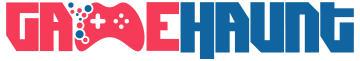The Nighthawk Pro Gaming XR500 from Netgear is specially built for gamers who are looking to take their gaming experience to the next level. Powered by DumaOS, the Nighthawk Pro Gaming XR500 provides the gamers with complete control along with all the tools and utilities to lower the latency levels and also to make your games run in a smooth manner.
Nighthawk Pro Gaming XR500 Equipped with the geo-filtering option, the players can even set the distance to which they can connect with players and local servers. So that you can set the radius to allow to connect with players only in your neighborhood.
The Design
The Nighthawk Pro Gaming XR500 comes with an out-of-world design as when you look at it for the first time, you would certainly think of it as an alien spaceship rather than a router. The flat design, the antennae’s and the pointed nose almost look similar to one of the combat robots you’ve seen in the Battlebots series.
The Nighthawk Pro Gaming XR500 router comes with LED lights on the front of the nose section and when it is on, it adds fuel to the suspicion of an alien ship. Maybe the concept behind the design was to showcase the out-of-the-world experience a player may gain with the router. The design also includes a wall-mount option, so you can easily mount it on the wall if you don’t have enough space on your desk.
The router comes with 4 dual-and antennas and needs to be connected to the specified spots as labeled or else you may face connectivity problems. There are also 3 USB3.0 ports present on the side of the router. And in the backside, there are 1 WAN ports, 4 LAN ports along with a DC port, power button and a reset button.
There is also a switch to turn on/off the lights found in the front side and switch to turn the Wi-Fi on/off and WPS button that enables other new devices to connect. Overall, the Nighthawk Pro Gaming XR500 comes with a unique design that you never would have imagined that a router would this kind of an alien ship design. But it sure does makes it totally different and kindles the playing spirit in you.

Easy to Setup
The NetgearNighthawk Pro Gaming XR500 was pretty much easy to setup using a web interface. All you need to do is connect the modem to the router and then connecting to the Netgear network automatically opens up a browser window to initiate setup process. Just follow the instructions in the setup wizard. And one interesting aspect that we noticed during the setup is that Netgear Nighthawk Pro Gaming XR500 automatically runs a speed test on your internet and provides you with a speed performance and your average estimated bandwidth.
And you also have the option to re-run the test any time you want. Complete the setup by setting up your own password and also fill the security questions to ensure that you have complete control of your router.

Performance
The Nighthawk Pro Gaming XR500 router is compatible to work with the Genie app from Netgear and the Up app. Using these applications, even though you can completely control the router, you can certainly accomplish some basic tasks like changing the password, view the list of devices connected and for testing the signal strength etc. theNighthawk Pro Gaming XR500 is specially designed to provide the gamers with an ultimate gaming performance and since theNighthawk Pro Gaming XR500 utilizes some of the best features if the Nighthawk, you can be sure that will emerge as the winner in all your games.
Compete in FPS games and shooting games with ease and make sure that you switch on the Twitch stream functionality to maximize your playing quality and to gain better stability in your gaming. You also have complete control over your game as you can optimize the game performance and eliminate all kinds of network issues.

XR500 – Features
The Nighthawk Pro Gaming XR500 comes with a lot of exceptional features and some of them are explained below:
Gaming dashboard
With theNighthawk Pro Gaming XR500 you can take complete control of the game as the gaming dashboard comes with all the options to control the router in real-time and also to view all the analytics as well. You can also customize the dashboard according to your requirements. As you can view the real-time bandwidth usage any time, it enables you to stabilize the ping and reduce the lag and always keep yourselves ahead of others.


Geo Filter
The geo-filter enables you to set a radius that allows to connect with players within the specified radius. Hence, by limiting the distance between the players and the servers, your gaming experience is increased many times. With the geo-filter option, you can set a radius anywhere between 500 to 3000 km. But the only downside of this feature is that it only works on most of the PS4 and Xbox games and really works on many of the PC games out there. You also have the option to blacklist certain players who flout the rules and set preferred the servers so that everytime you don’t need to choose a server for connecting.


Quality of Service (QoS)
With the quality of service feature, you can easily prioritize the gaming devices and minimize the traffic levels too. It monitors your network and if there is any online gameplay involved, it automatically prioritizes the traffic to allow more bandwidth to your gameplay and also maintains a lower latency level.


Network Monitoring
You can also monitor your complete network and view the bandwidth utilization of every device connected to the network. The gamers are also provided control to set the upload/download for each device to ensure your latency levels are maintained for a stable gameplay.


Our Verdict
The XR500 is certainly a game changer in the industry as Netgear teaming up with NetDuma has certainly delivered a router that is exceptional and provides a lot of customization options to the gamers. Even though the geofiltering doesn’t work in certain PC games, it is not a very big deal as the speed it delivers is outstanding when compared with other routers.