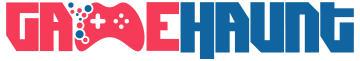As a PC gamer, you will need great tools of the trade to be able to conquer any army that you’ll face, or finish any quest that you’ll need to take. One of the tools that you’ll need would be a keyboard. The keyboard that you’ll use must be able to keep up with the abuse that you will make it undergo since most of the time, mashing on the buttons can and will happen. Accessibility to each key is also a must and the quick response of each command that you’ll make is necessary to ensure victory with each mission that you’ll take.

The Logitech G19s Keyboard may be the solution for your gaming problems. This is one of the newest that Logitech has to offer for the PC gamers out there. This is an innovation coming from the other keyboards that were released and this ensures that any gamer will be able to get to the top of their game with this.
The newest feature that you’ll see with the Logitech G19s Keyboard is the addition of an LCD screen. The LCD screen gives a really unique feel and in addition, this can become helpful for gamers, since the screen can be programmed to show additional information about the game that you are playing, like your stats and such.

As with any gaming keyboard, the Logitech G19s Keyboard will come with backlit keys which make it fit for use in any room. In a gaming room where you would prefer to have the lights dimmed so that you’ll see your game in detail, you may start to have problems looking at specific keys on the keyboard to be able to proceed further. The keys on this keyboard are actually programmable so that you can get any kind of colour to show on it. Not only that, you can also assign a unique colour for each key that you’ll have on the keyboard; you can have blue on your support buttons, red for those that you use for movement and you can mix and match them.
The Logitech G19s Keyboard also comes with twelve programmable “G-keys.” These keys can be programmed to hold shortcuts that will give you a greater advantage when playing a game. Not only that, but these twelve keys can also be programmed so that you can have 36 combinations, giving you more choices in setting up macros for your game. Other keys that you can take advantage of would be the shortcut keys for your media controls and a key that allows you to disable the Windows button on the keyboard at will.
The most eye-catching part of the Logitech G19s Keyboard is the LCD screen that comes with it. It is located at the top of the keyboard and is 2 inches wide, 1.5 inches high. It requires a power adaptor to work, which comes with the package itself. When switched on, it will show a few apps that are ready for use. It has a clock function so that you can just look at the display to know the time and it has a timer and a countdown dial that you may take advantage of when you want to measure how much time you spend using the computer. Videos can also be played on the LCD screen; the audio will come out from your speaker or headset, whichever is connected to your computer. So far, it can play AVI and MP4 files with no issues. The LCD screen can use an app called the Performance Monitor. This gives you brief information on how your PC’s CPU and memory are running in use.
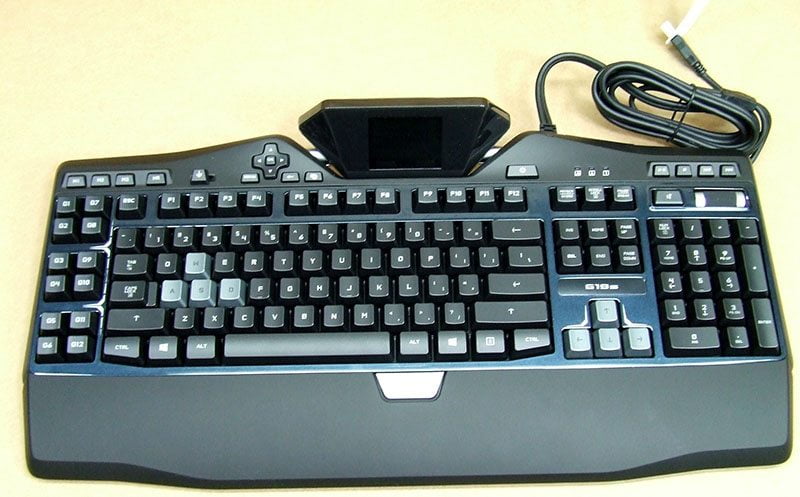
Setting up the Logitech G19s Keyboard is quite easy. The connection to the keyboard is via USB and because of the other functions of the keyboard, a power adaptor also comes with it. It also has a palm rest that fits perfectly at the bottom of the keyboard to keep the user comfortable when playing. Before connecting the keyboard to your computer, you have to get the software that will run it by downloading it from the Logitech support website in order for you to take advantage of all the features that comes with it. The software will allow you to manage all the functions of the keyboard, plus more. This is where you can easily manage the shortcut keys that were mentioned earlier. The software will also be able to search for the games that are already installed in your PC and it can suggest the macros that you may use for each game.
Using the software of the Logitech G19s Keyboard, you can also manage the apps that you would want to run on the LCD display. Changing and programming the backlight of the keyboard is also done here. Up to 5 profiles can be saved here so that the use of the keyboard can be fully customizable.
When you buy the Logitech G19s Keyboard, it should come with accessories including the USB cord, the power module for the LCD screen, a palm rest and a user manual. The palm rest attaches to the keyboard with no issues. The bottom of the keyboard has rubber feet near the bottom part, while there are no rubber parts near the top. Instead, there are the feet that can be folded in to keep the keyboard flat or they can be extended to put the keyboard at an angle. No scratching issues will arise even if the keyboard is placed on top of a glass table.


The Logitech G19s Keyboard has double UV coated keys so that they can stand any abuse and the palm rest also has a hydrophobic coating so that your hands won’t stick to it when you use it. The faceplate itself is also resistant to fingerprints.
The Logitech G19s Keyboard is compatible to Windows Vista, 7 or 8 and is equipped as well with USB 2.0. For the power module to work, it needs 110v power.
Overall, the Logitech G19s Keyboard is a unique take on a gaming keyboard. Having an additional LCD screen showing your game stats, your friends list, or even your PC performance can greatly help with how you manage your game and with 12 programmable keys, customizable backlight and the media button shortcuts, you can really get a lot out of this keyboard