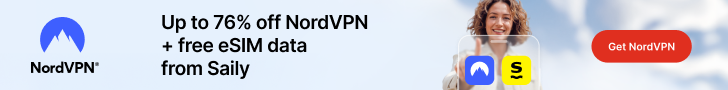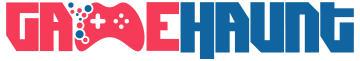ROCCAT has recently introduced the Vulcan II Mini Air, a groundbreaking addition to their keyboard lineup. The most notable feature of this new keyboard is that it is wireless, marking a significant milestone for the brand. With the Vulcan II Mini Air, ROCCAT aims to provide a seamless and clutter-free typing experience. The company promises an impressive battery life of up to 240 hours, ensuring that users can enjoy extended usage without worrying about constantly recharging the device. This wireless keyboard is set to revolutionize the way users interact with their computers, offering convenience and freedom of movement like never before.
The Vulcan II Mini Air keyboard is a compact and sleek addition to any desk, with its small dimensions of 325 x 124 x 33 mm. Weighing in at just 576 g without the dongle or cable, it is lightweight and easy to transport. One of the standout features of this keyboard is its in-house switches, known as Titan II, which provide a satisfying typing experience. Additionally, the keyboard boasts customizable RGB lighting on a key-by-key basis, allowing users to personalize their setup.
With a lifespan of up to 150 million activations, the keys are durable and built to last. Recharging the keyboard is simple with the detachable 1.8 m sheathed cable. Overall, the Vulcan II Mini Air is a stylish and functional keyboard that is designed to enhance productivity and gaming experiences.
The Vulcan II Mini Air is a highly advanced keyboard that offers a range of impressive features. With its 4 MB internal memory, users can store up to 4 profiles, ensuring that their personalized settings are easily accessible. The easy-shift technology is another noteworthy aspect, as it allows for doubling the number of keys on the keyboard, providing users with even more options and versatility.
Additionally, the keyboard boasts a classic full-key NKRO with integral anti-ghosting, guaranteeing accurate and responsive keystrokes. The 29 integrated shortcuts further enhance efficiency and productivity. Lastly, the keyboard’s 1 GHz polling rate ensures a seamless and lag-free gaming or typing experience. Overall, the Vulcan II Mini Air is a powerhouse keyboard that offers both performance and convenience.
System Compatibility
In order to utilize the ROCCAT’s Vulcan II Mini Air, it is essential to have a minimum operating system of Windows 7. Additionally, a USB 2.0 port is required to connect the keyboard to the device. Furthermore, an Internet connection will be necessary to download and install the keyboard management software. These requirements ensure smooth functionality and optimal performance of the ROCCAT’s Vulcan II Mini Air, allowing users to fully enjoy the features and capabilities of this advanced keyboard.
Sleek Packaging
The Vulcan II Mini Air keyboard by ROCCAT comes packaged in a compact black box that immediately catches the eye with its vibrant colors. The front of the box showcases a visually appealing representation of the keyboard, which is accentuated by the RGB LEDs that illuminate it. Notably, the keyboard is wireless and boasts a 65% form factor, making it both convenient and space-saving. ROCCAT highlights the presence of red linear switches, which promise a smooth and responsive typing experience.
Turning to the back of the box, we are greeted again by an image of the keyboard, accompanied by additional information on ROCCATs switches. The brand proudly announces that the Vulcan II Mini Air offers two wireless modes – the 2.4 GHz dongle and Bluetooth connection – providing flexibility and convenience for users. Moreover, the keyboard’s lighting automatically adapts to optimize battery life, ensuring extended usage without compromise.
When the box was opened, it was clear that the keyboard had been well protected during transit. The delicate device was carefully secured by cardboard protectors and plastic bags, ensuring that it remained safe and undamaged. This level of precaution was greatly appreciated, as the keyboard arrived in impeccable condition. It was evident that the packaging had served its purpose effectively, providing the necessary cushioning and insulation to safeguard the keyboard from any potential harm. The attention to detail in the packaging demonstrated the company’s commitment to delivering their product in the best possible state.
Minimalist Bundle
When it comes to ROCCAT, don’t expect any fancy accessories. In fact, all you’ll find in the package are a charging cable and a quick-start guide. Gone are the days when we could expect stickers and storage cases for our peripherals. ROCCAT keeps it simple and straightforward, focusing solely on providing a quality product without any unnecessary frills. While some may miss the added extras, others appreciate the minimalist approach, as it allows them to focus solely on the functionality and performance of their ROCCAT devices.

Vulcan II Mini Air Aesthetic Design
The Vulcan II Mini Air stands out with its unconventional design. Its simplicity and elegance make it an attractive choice. Contrasting the pristine white color of its predecessor, the Vulcan II, this model comes in a sleek black color. Additionally, the aluminum faceplate adds a touch of sophistication, giving it an entry-level quality that sets it apart from other models in its category.
Additionally, ROCCAT’s latest keyboard boasts slim, non-raised keys, which not only provide a sleek and modern look but also allow for the transparency of the underside of each key to be visible. This feature becomes particularly captivating when the RGB lighting is activated, as it enhances the visibility and luminosity of the colors. Furthermore, the keyboard is designed for convenient recharging with a long, detachable 1.8-meter sheathed cable. Unlike its predecessor, the Vulcan II Max, this model doesn’t require two USB ports to fully utilize its functionalities, making it a relief for users.
The back of the reference is not just a plain smooth plastic surface. Instead, it has been somewhat worked with a few lines, adding a touch of texture and visual interest. This small detail is a welcome change and adds a bit of character to the overall design. Additionally, there are a few rubber pads strategically placed to help hold the reference in place, preventing it from slipping or sliding during use.
Another thoughtful feature is the inclusion of two elevating feet, allowing for adjustable height and optimal viewing angles. Lastly, in the center of the back is a label displaying the reference’s serial numbers and recycling information, ensuring easy identification and environmentally responsible disposal.
Ergonomic Handling
Adapting to the keyboard format of the Vulcan II Mini Air can be a bit overwhelming for those who are not accustomed to it. This unique design eliminates the traditional function keys and numeric keypad, requiring users to familiarize themselves with a range of shortcuts. To access the missing functionalities, a combination of the shift, FN, and other keys is necessary. The compact size of the keyboard also means that each key serves multiple purposes, particularly when it comes to managing multimedia content.
To adjust sound levels, one must utilize the keys marked with symbols like comma, semicolon, and colon. Similarly, track management is facilitated by the keys labeled with the letters “w,” “x,” and “c.” Lastly, the keys located on the far right of the keyboard are responsible for controlling the intensity of the lighting. Although initially challenging, mastering this keyboard format opens up a world of enhanced functionality.
The K65 RGB Mini keyboard is a compact option that does not compromise on functionality. While it lacks directional arrows commonly found on larger keyboards, it still serves its purpose effectively. The main advantage of this keyboard is its space-saving design. Compared to a full-size keyboard like the Vulcan II, the K65 RGB Mini measures significantly smaller at just 325 x 124 x 33 mm.
This reduction in size translates to substantial space-saving on your desk, particularly when it comes to accommodating a mouse. This practicality is especially useful for gamers who prefer playing at low DPI settings. Overall, the K65 RGB Mini offers a compact and efficient solution for those seeking to optimize their desktop space without sacrificing functionality.
However, there is a downside to the compact and small design of this model, and that is its weight of just 576 g. While this lightweight feature allows for easy movement on a desk without any obstruction, it also means that the keyboard may not stay in place as desired. The rubber bands provided may not be sufficient in preventing the keyboard from sliding around during use. Additionally, I discovered that the keyboard was not elevated enough for comfortable writing. Despite the raised legs at the highest level, I found it to be too low to write on in optimal conditions.
The design of the Vulcan II Mini Air follows the same aesthetic as its predecessor, the Vulcans. In fact, they look almost identical, with minimal changes since the Vulcan II Mini test. The keyboard’s keys are divided into two sections, as usual. The first section is flat and thin, featuring a low-profile design and a sleek black color. Each key is equipped with RGB lighting at the letter level, adding a vibrant and dynamic element to the overall look. The second part of the key is transparent, allowing the RGB light to shine through. As a result, the Vulcan II Mini Air creates an ultra-bright and visually appealing effect that is sure to catch the eye.
However, in comparison to the Corsair K65 Pro Mini, the keys on this keyboard are made of ABS material with laser engraving for lettering. While the brand claims that it will be easy to change keysets due to the inclusion of a standard cross-shaped key support, it may prove to be a challenge for those using the ISO version. This is because there are very few keysets available on the market specifically designed for this layout. As a result, users may face difficulties in finding compatible keysets for customization purposes.
Advanced Switch Technology
The Vulcan II Mini Air is equipped with two switch options, both of which are ROCCAT’s Titans II. The first option is the red linear switches, which are specifically engineered to offer speed, precision, and a silent typing experience. In order to activate these switches, a force of 45 G is required, with a travel distance of 1.4 mm. The total travel distance for these switches is 3.6 mm. With these advanced switch options, the Vulcan II Mini Air provides users with a versatile and customizable typing experience.
The brown tactile switches offer a completely different experience for those who prefer a tactile switch feedback. Unlike the red ones, the tactile Titans II are not as silent, providing a satisfying click sound when activated. To activate these switches, a force of 45 G with a travel of 1.8 mm is required. Similar to the red switches, the total travel distance for the brown tactile switches is 3.6 mm. These switches are perfect for individuals who appreciate a tactile and audible feedback while typing or gaming.
The model of the day features red, linear switches that set it apart. These switches are highly sensitive, surpassing even the renowned Cherry MX Red switches, with an accent point of just 2 mm. The experience of typing on these switches is characterized by a soft and light touch. The keys are effortlessly activated with minimal force applied.
Although the Titan IIs are optical switches, there is a subtle friction felt as the keys descend. This innovative design provides a smoother typing experience compared to the classic MX Red switches that have dominated the market for a considerable time. However, it falls slightly short in terms of smoothness when compared to the Steelseries’ Omnipoint switches.
Sensitive switches are undoubtedly a boon for gaming enthusiasts, offering quick and responsive keystrokes that enhance gameplay. However, when it comes to writing, the situation becomes a bit more challenging. The heightened sensitivity of these switches means that even the slightest accidental touch of a key can result in errors. It takes some time to adjust to this increased sensitivity, but fortunately, the learning curve is relatively short. With practice and familiarity, writers can adapt to the sensitive switches and regain their usual typing speed and accuracy in no time.
Noise Performance
Unlike MSI’s Vigor GK71 Sonic, the Vulcan II Mini Air is much quieter thanks to its non-touch switches. Nevertheless, our keyboard of the day is still noisier than Corsair’s K65 Pro Mini, which had a second insulating layer as a reminder. Indeed, here the keys tend to click at the end of their stroke. However, the noise remains fairly contained compared to other market references. On top of that, we don’t hear any spring or other noise when typing, which is quite comfortable.
The Vulcan II Mini Air keyboard stands out for its quiet operation, thanks to its non-touch switches. In comparison to the MSI Vigor GK71 Sonic, this keyboard is much quieter. However, it is still slightly noisier than the Corsair K65 Pro Mini, which had an additional insulating layer to reduce noise. Despite this, the noise produced by the Vulcan II Mini Air is still relatively contained compared to other keyboards on the market. Additionally, users will appreciate that there is no spring or other noise when typing, providing a comfortable typing experience.
ROCCAT has made quite a bold claim regarding the battery life of their Vulcan II Mini Air keyboard. According to the brand, this compact keyboard can last an impressive 750 hours in “work” mode, which is with RGB lighting turned off. Even when used for a combination of work and play, with the brightness set at around half, the keyboard can still provide up to 150 hours of continuous usage. And in a scenario where heavy keyboard use and maximum RGB lighting are involved, the Vulcan II Mini Air can last for a commendable 90 hours. These numbers speak to the efficiency and longevity of the battery life, making it a notable feature of the keyboard.
Vibrant RGB Lighting
ROCCAT’s wireless keyboard showcases an impressive RGB present that is undeniably stunning. As expected from ROCCAT, the RGB LEDs genuinely make a statement. It is worth mentioning that prolonged exposure to vibrant lighting may cause eyestrain. In such cases, adjusting the brightness level to a more comfortable setting would be best. Not only will this alleviate any discomfort, but it will also contribute to the longevity of the keyboard’s battery life.
The Vulcan II Mini Air keyboard is designed to maximize its battery power usage by adapting to its user’s behavior. Equipped with proximity sensors, the keyboard can detect when it is not being used, ensuring that the battery is not wasted on unnecessary brightness. When the user is actively using the keyboard, the brightness is set to its maximum level. However, when the user is away from the keyboard, the brightness automatically decreases to conserve battery power. This adjustment happens quickly, with the brightness dropping a notch within less than a minute of inactivity. This intelligent technology allows for efficient battery usage and ensures that the keyboard is ready for use whenever needed.

Final Verdict
For ROCCAT fans, the lack of wireless keyboards has always been a major drawback. However, the introduction of the Vulcan II Mini Air has finally put an end to this problem. This keyboard not only offers the convenience of wireless connectivity but also boasts an impressive battery life that can last anywhere from a minimum of 90 hours to a maximum of 750 hours. What’s even more impressive is that despite being wireless, we didn’t experience any loss of connection during our testing.
One standout feature of this keyboard is its sensor technology, which automatically detects your presence and adjusts the brightness accordingly, saving valuable battery power. This is particularly useful considering the vibrant RGB colors that are a prominent feature of this keyboard. Overall, the Vulcan II Mini Air is a game-changer for ROCCAT, providing users with a wireless keyboard option that doesn’t compromise performance or battery life.
The Vulcan II Mini Air may be a replica of the Vulcan II Mini, but it still manages to impress with its attractive design and high-quality construction. ROCCAT consistently uses premium materials like aluminum and ensures excellent finishes, making their keyboards stand out. However, there are a couple of drawbacks to be aware of. The raised feet on the keyboard are somewhat limited, resulting in a lower than ideal typing position.
Additionally, the bundle that comes with the keyboard is less comprehensive than one might hope. Gone are the days of receiving stickers, extra keys, and key-pullers in the box. Furthermore, while the RGB lighting is of excellent quality, it is unfortunate that ROCCAT’s software remains outdated, having seen minimal changes since the release of the original Vulcans.
The Vulcan II Mini Air from ROCCAT boasts their own in-house switches, which offer a high level of responsiveness and a delightful typing experience. However, it takes a bit of time to adjust to their quick response, resulting in a few initial typos. Unlike its counterpart, the Vulcan II Max, this keyboard includes a slim, sheathed, and inconspicuous detachable USB cable. It’s a welcome change, considering the Vulcan II Max had a thick, inflexible cable that demanded two USB ports without the option of a USB offset.
Value Proposition
ROCCAT’s latest keyboard model is now on the market with a hefty price tag of €179.99. This comes as a surprise to many, considering that the Vulcan II Mini, released earlier, was already deemed expensive. The price difference of 30 euros between the two keyboards is starting to sting, especially considering that the ROCCAT keyboard is a 65% wireless model. Additionally, the presence of Corsair as a major competitor in this market becomes evident, as their K70 Pro Mini Wireless keyboard is available at a lower price point, while still offering its own unique features such as PBT keycaps.
ROCCAT is renowned for its aesthetically pleasing keyboards that boast a meticulous design and impeccable finish. The keyboards not only look great but also offer a vibrant and bright RGB lighting system. What sets Roccat apart from its competitors is its commitment to using premium materials such as aluminum, ensuring durability and longevity. Moreover, the keyboards are equipped with high-performance and pleasant tactile switches, adding to the overall typing experience.
Additionally, ROCCAT has finally introduced a wireless keyboard that boasts consistent battery life, providing convenience to users. However, there are a few drawbacks to consider, such as the need for a bundle, aging software, and, most notably, a steep price tag that may deter some potential buyers.