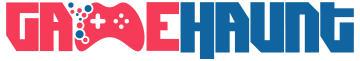As someone who values the importance of audio in gaming, I have always been a fan of Turtle Beach’s hardware and peripherals. Whether it’s the immersive weapon effects, atmospheric environmental sounds, or impressive voice acting, a good headset can truly enhance the gaming experience. With their extensive experience in creating gaming peripherals, Turtle Beach has once again delivered a product that showcases their dedication and commitment to providing top-notch audio quality. Having thoroughly tested the Stealth Pro, I am eager to share my thoughts on this highly anticipated headset.
The packaging of the newest headset exudes a sense of luxury that is mirrored in the actual product. Opening the box is akin to opening a book, revealing the headset nestled inside, eagerly awaiting to be taken out and experienced. The package also includes a transmitter/charging station, two rechargeable batteries, a 3-foot USB-C cable, a 6.5-foot USB-C transmitter cable, a carrying pouch, a quick start guide, and even a free Turtle Beach sticker.
Sleek Design and Supreme Comfort
As for the headset itself, it showcases a sleek and stylish design. The predominantly black color is accentuated by tasteful grey trim on the over-ear earcups and the bracket that holds them to the headband. The headband boasts a comfortably padded area that sits atop the head, while the metal adjustment sliders provide a sturdy and robust feel, perfectly matching the overall weightiness of the unit.
During my gaming sessions, which often lasted for hours on end, I found the headset to be incredibly comfortable. Even with my glasses on, the Stealth Pro did not exert any pressure on the arms of my glasses. The only slight inconvenience I experienced was that the headset could get a bit warm due to the leather-like wrapped memory foam.
However, I must mention that I was using the headset in my home office on the third floor, which tends to get quite warm on sunny Spring/Summer days. So, if you plan on using the headset in a warm or hot room, you might experience some sweat on the earcups. Nevertheless, I can’t really fault Turtle Beach for this as it is more of a situational issue.
Seamless Performance and Smart Connectivity
The Xbox console can be conveniently connected to the Stealth Pro headset through a transmitter/charger that is included. This small circular unit serves two important purposes. Firstly, it transmits the wireless signal to the headset, ensuring a seamless connection.
Secondly, it doubles as a charging dock for the spare battery, allowing users to switch batteries while using the headset. To provide users with visual cues, the transmitter/charger features an LED ring that illuminates with different colors and light patterns. This LED ring indicates whether the headset is paired or not, if it is muted or disconnected, and when the battery is fully charged. However, despite its functionality, I do have a complaint about the lighting system.
The process of charging a depleted battery can sometimes be frustrating and inconvenient. When the battery is plugged in, it flashes red three times, signaling that it is low on power. However, the real issue arises when the battery is fully charged. Instead of a permanent green light to indicate its fully charged status, the battery only flashes green once, and if you miss it, you’ll never know if it’s charged or not.

This lack of a consistent indicator can lead to confusion and inconvenience. It requires the user to go through a series of steps, such as putting the battery into the headset, turning on the Xbox, and checking the battery meter on the dashboard, to determine if the battery is fully charged.
I think the transmitter/charger should have provided a solid green light or flashed green at regular intervals until the battery was removed, making it easier for users to know the charging status without any guesswork.
Turtle Beach has introduced an innovative feature in their latest headset – an earcup dial. However, this dial is only present on the right side of the headset. Despite this limitation, users can change its function as desired. The dial is a volume control on the Xbox, allowing players to adjust the audio levels easily. Additionally, during multiplayer sessions or at a party, the dial can be used as a secondary function to change the chat and game volume.
While the concept is relatively simple, it does take some time to get used to as the mode button, which activates the secondary function, is placed among two other buttons (Power and Bluetooth pairing) in a row. It would be more user-friendly if Turtle Beach could separate these buttons and distribute them on both earcups, making the headset more intuitive.
Innovative Features and Mobile Audio Hub
The Stealth Pro headset from Turtle Beach is the ultimate choice for gamers looking for a premium audio experience. What sets it apart is its compatibility with the Turtle Beach Mobile Audio Hub app. This app can be easily downloaded from your phone’s OS store and allows you to connect to the headset via Bluetooth. Once connected, you have access to a range of features that enhance your gaming experience. You can control the volume, adjust the chat/game mix, choose from pre-set equalizers, and even create your own EQ settings.
The app is incredibly convenient and user-friendly. It would have been even better if these features were incorporated into the Xbox console. I found myself making adjustments through my phone more often than using the buttons on the headset. Overall, the Mobile Audio Hub app is an excellent addition to an impressive headset.
In our rigorous headset reviews, we believe in thoroughly testing them by using a variety of games that I currently play. The latest headset I put to the test was no exception, as I played games such as Starfield, The Crew Motorfest, Diablo IV, Lies of P, and Call of Duty: Modern Warfare II. One standout feature of this headset is the four EQ presets it offers, allowing users to customize their sound experience. The options include Signature Sound, Bass Boost, Bass & Treble Boost, and Vocal Boost.
Personally, I opted for the Signature Sound mode, as I trusted the expertise of the headset’s engineers in delivering an immersive and balanced audio experience. Additionally, this headset boasts Superhuman Hearing, a feature that enhances game audio. While I found this feature to be a bit excessive for my taste, I do know individuals who absolutely love it and find it to be a game-changer.
Playing COD: Modern Warfare 2 with the Stealth Pro headset was an absolute thrill. The level of immersion it provided was unparalleled. I could hear the faintest sounds of enemies sneaking up behind me, the distant echoes of gunshots and explosions, and the distinct sounds of different weapons being fired throughout the multiplayer levels. It truly felt like I was in the heart of the action. Surprisingly, the Stealth Pro outperformed even my beloved Astro A40TR with a mix amp in terms of providing a fully immersive gaming experience.
During my review of The Crew Motorfest, I was thoroughly impressed with the game’s audio features. Ivory Tower, the developer, did an exceptional job creating a captivating audio package that enhanced the overall gaming experience. The realistic vehicle sounds added depth and authenticity to the gameplay. Additionally, the environmental effects in the Hawaii setting made me feel completely immersed in the racing action.
Racing in the rain was a particularly immersive experience, as the sound of the raindrops surrounding me created a realistic atmosphere. Furthermore, the different car views offered unique sound effects, adding a level of detail that was truly notable. The icing on the cake was the game’s soundtrack, which featured a wide range of music genres. The Stealth Pro’s performance in delivering all these audio elements was top-notch and truly reflected its position as a leading gaming device.
Gaming Nirvana: Immersive Experience and Surround Sound
In my experience, the surround sound effects in the games I played using the Stealth Pro headset were highly impressive. The recommended use of Windows Sonic in the start-up guide certainly enhanced the overall audio experience. While it is important to note that the sound is still virtual, with only one driver in each earcup, there were instances where the sound truly surrounded me. I was particularly pleased with the lack of distortion even when the volume was turned up and when listening to intense effects like explosions and gunfire in multiplayer games.
Throughout my gaming sessions, which included playing early access to Diablo IV, the Stealth Pro never failed to deliver. Even at full volume, the 50mm drivers remained clear, concise, and without any issues of being overdriven. One standout aspect of the headset was its balanced sound, with no favoritism towards lows, mids, or highs. It faithfully represented the intended audio levels set by the game developers.

Stealth Pro’s Power Packed: Battery Life and Versatility
I have been extremely impressed with the battery life of each battery for the headphones, as they are rated for 12 hours and I found that they lasted at least that long, if not more. The ability to easily swap out a discharged battery for a charged one while still using the headphones was a great convenience, and I never had to worry about running out of power. The design of the battery compartment, located in the left earcup under a removable plate, made it simple and quick to switch batteries.
While I would have preferred a direct connection to the Xbox without the need for a transmitter, I can understand why it was necessary. I did not experience any delay in game audio, and the sound quality in the earcups was excellent. Additionally, the microphone received positive feedback from those I played with online, as it accurately represented my voice. The noise reduction system was also effective, noticeably reducing outside noise when activated. I believe that many people will appreciate this feature, as it greatly enhances the overall gaming experience.
The Stealth Pro headset offers a versatile feature as it can also be used as a mobile phone headset. Although I don’t typically use a headset with my phone, I did try out this function a couple of times and was impressed with the results. Taking calls while gaming was seamless, allowing me to continue playing while conversing with the caller.
Adjusting the volume balance between the game and the call was challenging but didn’t detract from the overall experience. While I didn’t watch any movies, I did test the headset with YouTube trailers and videos, and I was pleased to find that the audio synced perfectly with the on-screen action and the sound quality was clear and precise.
In my opinion, the bottom line is that the Turtle Beach Stealth Pro is their best sounding headset to date. Packed with features such as impressive noise cancellation, a high-performing microphone, and detailed sound from the 50mm drivers, it offers an unparalleled gaming experience. The only potential drawback is the price, which sits at around $449 (CDN). However, when comparing it to other flagship headsets from competing brands, the price is on par with the competition. Ultimately, you get what you pay for, and the Stealth Pro delivers an incredible headset, despite the few quirks mentioned earlier.