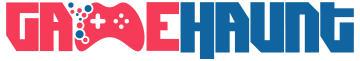With the introduction of D-Link EXO AX AX4800 Mesh WiFi 6 Router (DIR-X4860), internet users now have a router that can perform exceptionally no matter the number of devices connected to it. People with smart homes and numerous smart appliances are well sorted with the new Wi-Fi 6 router. The router performs quite well, and you can check some of its best features below.
Mesh WiFi Performance
The two extra antennas on the D-Link EXO AX AX4800 Mesh WiFi 6 Router (DIR-X4860) help it get and distribute very strong signals unlike with other routers that have fewer antennas. This dual-band router has nearly 600 Mbps on the 2.4GHz band, and on the 5GHz it has up to 4200 Mbps. As a user, you can have six streams at the same time with a connection of 5GHz on four of them and 2.4GHz on the other two. Compared to the D-Link AX1500 Mesh WiFi 6, the AX4800 performs much better, and signal strength is stronger. When used outdoor, the Wi-Fi signals remain consistent. The fast speed also comes with a better Wi-Fi range in areas where connectivity can be a problem.
Design and Build
Many routers have the same design but the D-Link EXO AX AX4800 Mesh WiFi 6 Router (DIR-X4860) looks more like a combination of a spider and a spaceship because of the six antennas, three on each parallel side. Four of the antennas have been fixed permanently while two can be removed and fixed back in. To help differentiate between the two removable and permanent antennas, you have to check the color.
The removable ones have a gold and silver colour. The colors will help you identify the side you will connect since the router connectors also have a gold and silver colour. On the front side of the router, there are six power LED lights that indicate the power, internet, 2.4GHZ/5GHz bands, as well as USB 2.0/3.0. At the back side, there are four Gigabit LAN ports, 2.0 and 3.0 USB ports and one yellow Gigabit WAN port. The router is not very heavy and only weighs 1.6 lbs.
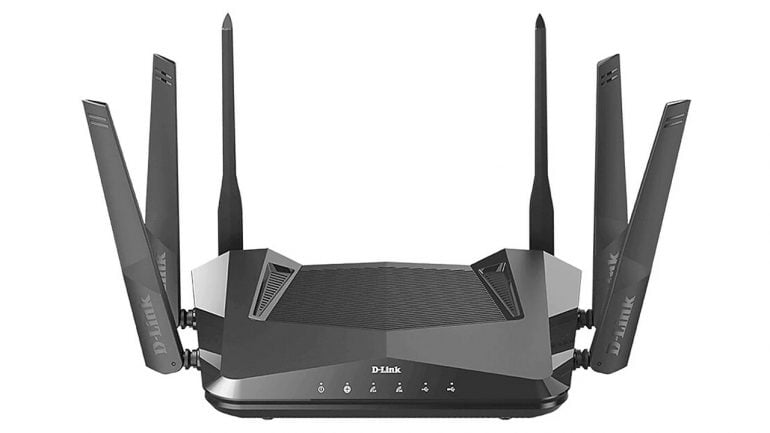
Features
I like D-Link EXO AX AX4800 Mesh WiFi 6 Router (DIR-X4860) because of its richness in incredible features. The BSS coloring tops on the list of these featue. This feature helps the router colour code the frequencies shared when there is a passage of data between the router and the network. When you are in a noisy environment, the feature helps increase the range of the signals as it reduces noise interference in the surroundings. People with smart homes will absolutely love this feature, especially when you have numerous devices connected to your network.
The link aggregation feature is another fantastic feature worth mentioning. This feature is handy in increasing your network’s performance. When you enable the feature, the performance with your network-attached storage and the device increases significantly. This happens as the link aggregation bundles Ethernet join in serving as one link.

Installation
Installing AX4800 Wi-Fi 6 router is not a difficult task. Once you unpack the router, you ill find a QR code at the bottom side. The router also has a password and a default network name inscribed on it. The Quick Install Card also contains the same information that will help you install the router. D-Link recommends that you use their app to complete the installation process. You will be required to scan the QR code and proceed with the highlighted steps.
On the app, you will find information on how to set up the removable antennas. The information will help you in case you do not know which side to connect them. The app also provides information on how to connect your modem to your router. Every step should be followed closely so that you do not get router installation issues later. The app does an excellent job explaining every step one by one so that users do not get mixed up.
Once you turn the router on you will notice the Wi-Fi LED lights get white and this indicates configuration will start taking place any time. I did the installation for roughly 7 minutes. After setting up a new network name and password correctly, the router was ready for use.
Innovation
Being a high-end router, the D-Link EXO AX AX4800 Router is very innovative. The router has voice control and enhanced parental controls. The six antennas also add to the innovative features of the router as they boost network connectivity significantly. The D-Link’s Mesh WiFi technology will allow you to add compatible D-Link Wi-Fi Mesh-enabled extenders when you need more coverage. All the innovative features help in the router’s performance, making it one of the best in the market today.

Stability
The router is exceptionally stable, and with numerous devices, you will notice that they will still run fast with the D-Link EXO AX AX4800. Those who feel like the router is not as stable can try positioning it in a central position. Its position should be in a place without any outside walls that may interfere with the signals. Also, you should check for any firmware upgrades in the app to optimize the router. Upgrading the firmware is very important as the updates deal with any issues users may be experiencing. However, based on our experience with the router, I can attest that I haven’t faced any stability issue no matter the positioning.
Final Thoughts
The D-Link EXO AX AX4800 Mesh WiFi 6 Router (DIR-X4860) is a high-end device providing fast speed with a consistent signal. This router has surpassed most routers at its price range based on the features, stability, performance and innovation. If you have a smart home and are looking into finding a router that will serve your house needs perfectly without any issues, this is the best router for you. No matter how many devices you connect, you will still get good speed without any problems. The six antennas ensure that the performance is at its best.