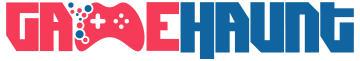The Live Gamer Portable or LGP is a pocket-sized capture card developed by AVerMedia to help gamers to record and share road games, tournaments etc. Before this device came into being, capturing a live game was a tedious job because you had to carry around a Personal Computer which has a recorder connected internally, cables, and of course a video capture box / device. So AVerMedia developed this as the hardware solution for capturing and streaming live footages of your favorite games.
How does it work?
This is one of the most compact video capturing devices and you can use this without connecting to a PC. With a USB power source and a class 10 SD card (Secure Digital memory card) you can capture the video. That does not mean that you cannot use it with a PC. You can use it by connecting to a PC just like with other LGPs. If you want to switch the AVerMedia LGP to the PC-free mode from PC mode, you have to just flip the switch that is present on the side panel of the device. After changing to PC-free mode, you can directly capture the video to the SD card.
In the PC-free mode, you can connect the device to the power outlet using a USB charger. Make sure you have inserted a class 10 SD card before turning on the power. Then connect the HDMI output cable to your TV or the gaming console.
 Features
Features
We have already seen how AVerMedia Live Gamer Portable accomplishes its task. Now, let us look into the features that are offered by this compact LGP (Live Gamer Portable).
- AVerMedia Live Gamer Portable allows you to capture the video to an SD card directly, which eliminates the need of carrying a PC all the time. The previous PC-free LGP was HDD (hard disk drive) supported.
- You can capture a video up to 720p (60 frames per second) in PC-Free mode and PC mode.
- The audio input option lets you add commentary while streaming the video.
- It is very easy to set up the device since you do not have to connect many cables to the PC.
- The LGP comes with TV integration and an onboard H.264 encoder.
- The LGP will support non-HDCP protected signals on some devices but on some devices, you will need a separate video adapter. The component cable for PS3 is included in the pack and can be used for this purpose.
- The pack also includes the XSplit Broadcaster with 3 months subscription that can be used to make some tweaks to the live streaming like adding dynamic texts.
- The pack also comes with a pouch so that you can carry it in your pocket which makes it portable.
- Since this device is an external device you can use it to work with a laptop also.
Technical specifications
Let us look into the technical specifications of this LGP. The USB interface supported is 2.0 version and the LGP works on USB bus-power. For both video and audio input and output, you can use HDMI interface (LGP will not support recording or viewing or streaming of HDCP protected signals). For this, you are provided with the HDMI cable with the pack. You can use the Component cable for video input and RCA L/R for audio input. Not only that, 3.5 mm stereo cable can be used for both audio input and output.
AVerMedia Live Gamer Portable supports the resolutions 1080p, 1080i, 720p, 576p, 576i, 480p, and 480i Encoding. The display resolution that can be captured using this LGP is 1080p30 (16 Mbps in PC-Free Mode, 60 Mbps in PC Mode). The pack also comes with the software needed for the LGP. The software provided is RECentral (for Windows and Mac) and XSplit Broadcaster. When you buy AVerMedia Live Gamer Portable you get USB cable, component cable, PS3 cable, 3.5 mm audio cable, HDMI cable, carry pouch and a manual. The dimensions of the LGP are 5.2 x 2.8 x 0.9 inches and weighs just 117 grams.
System requirements: The Operating systems supported are Windows 7 (32/64 bit), Windows 8 (32/64 bit), Windows 10 (32/64 bit), and Mac OS 10.7 and above. The processors supported by LGP are Intel dual-core processor (2.8GHz) and AMD Athlon 64X2 Dual Core (3.0GHz). Minimum of 2 GB RAM (If you can get 4 GB RAM, that will work well) is needed for the smooth working of this LGP. You should buy a class 10 SD card to capture data. Higher the capacity of the SD card, more the data you can store in it.


You would be wondering whether it will perform just like the PC connected LGPs that are commonly available in the market. The answer is yes. It is a great achievement by the manufacturer to be able to provide the same features as in the PC connected LGPs. It performs the same as a PC connected device and does not compromise on quality even though it operates in PC-free mode. There is no lag for the videos captured in the PC-free mode and the video quality is also the same as in PC mode.
Design & Build
This is one of the most compact video capturing devices you would find. Its PC-free operation makes it compact and easier to operate. The AVerMedia Live Gamer Portable is small and comes in black and red color combination. Its light weight (117 grams) makes it more user-friendly and you can carry it whenever you go for a trip. The side panel of the device comes with all input and output ports like USB, HDMI, micro USB, SD card slot, audio input and output, AV input, and PC mode flip switch. On the front panel, you can see a big round glowing button to control the function of the LGP. You just have to switch on the button to start recording.
I would like to give the verdict as – AVerMedia Live Gamer Portable is one of the best in its category (PC-free) and it makes the video capturing easy and fun.