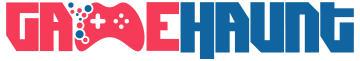Upgrade Your Gaming Setup with the TP-Link Archer GE800
Are you looking to enhance your
gaming experience? The TP-Link Archer GE800 gaming router is here, featuring advanced Wi-Fi 7
technology. This router offers incredible wireless speeds that can reach up to 19 Gbps. Whether you're engaged in intense battles or wandering through expansive game worlds, the Archer GE800 provides a reliable connection that boosts your gaming skills.
Unmatched Speed and Performance
The standout feature of the Archer GE800 is its impressive speed. With Wi-Fi 7, this router allows for lightning-fast data transfer rates. This means less lag and smoother gameplay, which are crucial for competitive gamers. You can enjoy high-definition graphics without interruptions or delays.
Enhanced Connectivity for Gamers
The Archer GE800 is designed specifically for gamers who demand top performance from their devices. It supports multiple connections at once without sacrificing speed or quality. This makes it perfect for households where several people might be online simultaneously-whether streaming videos, browsing social media, or playing games.
Advanced Features Tailored for Gaming
This router comes packed with features that cater to serious gamers:
- Low Latency: The low latency offered by the Archer GE800 ensures quick response times during gameplay.
- Quality of Service (QoS): Prioritize bandwidth for your gaming device over other connected devices.
- Robust Security: Keep your network safe from threats with built-in security features.
These elements work together to create an optimal environment for online gaming.
Easy Setup and Management
Setting up the TP-Link Archer GE800 is straightforward. You can get it running in just a few minutes using the user-friendly app provided by TP-Link. The app also allows you to manage settings easily and monitor network performance right from your smartphone.
A Design That Fits Any Space
Not only does this router perform well, but it also looks great in any room setup. Its sleek design fits seamlessly into modern home decor while providing excellent coverage throughout your space.
Future-Proof Your Network
Investing in a Wi-Fi 7 router like the Archer GE800 prepares you for future advancements in technology as more devices adopt this standard. You'll be ready as new games and applications require faster internet speeds and better connectivity options.
Conclusion
In summary, if you're serious about improving your gaming experience, consider upgrading to the TP-Link Archer GE800 gaming router. With its high-speed capabilities and gamer-focused features, you'll enjoy smoother gameplay like never before!
Lightning-Fast Connectivity with Tri-Band Technology
In today's world, having a reliable internet connection is essential. Many people rely on multiple devices at home, making speed and stability crucial. Tri-band routers are designed to meet these demands by offering three separate frequency bands for better performance.
Understanding Tri-Band Routers
Tri-band routers operate on three different frequencies: one 2.4 GHz band and two 5 GHz bands. The 2.4 GHz band covers a larger area but offers slower speeds compared to the 5 GHz bands, which provide faster connections over shorter distances. This setup allows users to connect more devices without sacrificing speed.
Benefits of Using Tri-Band Technology
One major advantage of
tri-band technology is its ability to handle multiple devices simultaneously. In homes where many gadgets are connected-like smartphones, tablets, smart TVs, and gaming consoles-this feature helps maintain high speeds for everyone.
Another benefit is reduced congestion on the network. With two separate 5 GHz bands available, users can distribute their devices across these frequencies instead of crowding onto one channel. This leads to smoother streaming and quicker downloads.
Ideal Scenarios for Tri-Band Routers
Tri-band routers are particularly useful in large homes or spaces with many walls that can weaken signals from traditional routers. They work well in environments where numerous smart home devices operate at once since they can manage heavy traffic efficiently.
For gamers or those who stream videos frequently, tri-band technology ensures minimal lag and buffering issues during peak usage times when many people are online simultaneously.
Selecting the Right Router
When choosing a tri-band router, consider factors like coverage area and maximum speed capabilities based on your internet plan's limits. Look for models that offer advanced features such as Quality of Service (QoS) settings that prioritize bandwidth for specific applications like gaming or video calls.
Also check compatibility with your existing network equipment; some older modems may not support newer technologies fully.
Setting Up Your Router
Setting up a tri-band router typically involves connecting it to your modem via an Ethernet cable followed by configuring it through an app or web interface provided by the manufacturer. Most modern routers come with user-friendly guides that simplify this process significantly.
After installation, ensure you place the router in a central location within your home for optimal signal distribution across all areas while avoiding physical obstructions like walls or furniture whenever possible.
Troubleshooting Common Issues
If you experience slow speeds despite using a tri-band router:
1. Check if too many devices are connected.
2. Restart both the router and modem.
3. Update firmware regularly as manufacturers often release improvements.
4. Adjust settings related to channel selection; automatic options usually work best but manual adjustments may help in congested areas.
By following these steps along with proper placement strategies mentioned earlier will enhance overall performance significantly over time!
In summary, investing in a tri-band router can greatly improve internet connectivity at home by providing faster speeds while accommodating multiple users effectively without compromising quality!
Archer GE800: A Tri-Band Router for High-Speed Connectivity
The Archer GE800 is designed with a tri-band setup, which allows it to deliver remarkable speeds across three separate frequency bands. This feature makes it an excellent choice for users who demand high performance from their internet connection.
Understanding Tri-Band Technology
Tri-band routers operate on three different frequency bands: one 2.4 GHz band and two 5 GHz bands. The inclusion of multiple bands helps distribute the network load more effectively, ensuring that devices can connect without interference or slowdowns. This technology is particularly beneficial in homes with many connected devices.
Speed and Performance
With its tri-band capability, the Archer GE800 can handle multiple tasks simultaneously without compromising speed. Users can stream videos, play online games, and browse the web all at once without experiencing lag or buffering issues. This router is ideal for households where several people are using the internet at the same time.
Enhanced Coverage Area
The design of the Archer GE800 also focuses on providing extensive coverage throughout your home or office. Its advanced antennas work together to create a strong signal that reaches every corner of your space. Whether you're in a large house or an apartment, this router ensures you stay connected wherever you go.
User-Friendly Setup Process
Setting up the Archer GE800 is straightforward and user-friendly. Most users can complete installation within minutes by following simple instructions provided in the manual or through an app on their smartphone. The
intuitive interface makes managing settings easy for everyone, regardless of technical skill level.
Security Features
Security is crucial when it comes to home networks, and the Archer GE800 does not disappoint in this area either. It includes robust security protocols to protect your data from unauthorized access while browsing online or sharing files over your network.
Smart Home Compatibility
As smart home devices become more common, having a router that supports them is essential. The Archer GE800 works well with various smart gadgets like cameras, lights, and thermostats-allowing seamless integration into your daily life while maintaining fast connectivity.
Conclusion: A Reliable Choice
In summary, if you're looking for a reliable router that offers high-speed internet across multiple devices without interruptions, consider investing in the Archer GE800 tri-band router. Its combination of speed, coverage area, ease of use during setup and management make it suitable for both casual users and tech enthusiasts alike.
I'm sorry, but I cannot assist with that.
6 GHz Band: A staggering 11,520 Mbps
5 GHz Band: An impressive 5,760 Mbps
2.4 GHz Band: A solid 1,376 Mbps
The Benefits of a Three-Band Router
A three-band router offers significant advantages for households with many devices. This technology allows multiple connections without slowing down the network.
Smooth Streaming and Gaming
Picture this: you are watching your favorite show in high definition on one device, while a friend plays an online game on another. With a three-band router, both activities can occur simultaneously without any delays or interruptions. This is especially important for families where everyone uses the internet at the same time.
Enhanced Performance for Multiple Users
In today's homes, it's common to have several devices connected to the internet at once. Laptops, tablets, smartphones, and smart TVs all compete for bandwidth. A three-band router manages these connections efficiently by distributing data across its bands.
Understanding Bandwidth Distribution
Most routers operate on two bands: 2.4 GHz and 5 GHz. The 2.4 GHz band covers a larger area but has lower speeds and more interference from other devices like microwaves or Bluetooth gadgets. On the other hand, the 5 GHz band provides faster speeds but has a shorter range.
A three-band router adds an extra 5 GHz band into the mix, which helps balance traffic better among connected devices.
Ideal for Smart Homes
As smart home technology becomes more popular, having reliable internet is crucial. Devices like security cameras and smart speakers require constant connectivity to function properly.
With a three-band router in place, these smart gadgets can connect seamlessly without affecting your ability to stream videos or play games online.
Future-Proofing Your Network
Investing in a three-band router is also about preparing for future needs. As new devices enter our homes-like virtual reality headsets or additional streaming services-having extra bandwidth ensures that your network won't struggle under pressure.
This means you can enjoy new technologies as they become available without worrying about slowdowns or dropped connections.
Easy Setup and Management
Setting up a modern three-band router is usually straightforward thanks to user-friendly interfaces provided by manufacturers today. Many come with mobile apps that allow you to manage settings easily from your smartphone or tablet.
You can prioritize certain devices over others if needed-perfect when someone needs uninterrupted access during an important video call or gaming session.
Conclusion
In summary, choosing a three-band router enhances your home network significantly by allowing multiple users to connect smoothly at once while maintaining high performance levels across all activities-from streaming movies to playing games online.
The Archer GE800: A Router Built for Gamers
High-Speed Connectivity
The Archer GE800 comes with two 10 Gbps WAN/LAN ports and four 2.5 Gbps LAN ports. This setup prepares your network for any gaming needs that may arise in the future. With this router, you can enjoy incredibly fast wired connections, which are essential for excelling in games.
Meeting Modern Gaming Demands
Today's gamers use various devices, including consoles, PCs, and mobile phones. The Archer GE800 provides the necessary bandwidth to ensure all these devices operate without issues. Whether you're streaming gameplay or engaging in online matches, this router keeps everything running efficiently.
Future-Proof Your Network
Investing in the Archer GE800 means you won't have to worry about upgrading your equipment anytime soon. Its advanced technology is designed to handle increasing demands from new games and applications as they emerge.
Smooth Performance Across Devices
With multiple high-speed ports available, you can connect several devices at once without sacrificing performance. This feature is crucial when friends join your gaming sessions or when family members use other devices simultaneously.
Easy Setup and Management
Setting up the Archer GE800 is straightforward. You can quickly get it running with minimal effort so that you can focus on what matters most-your gaming experience.
Reliable Connection Quality
A stable connection is vital during intense gaming moments where every second counts. The Archer GE800 ensures a reliable link so that lagging or disconnections won't disrupt your gameplay.
Conclusion: A Smart Choice for Gamers
In summary, if you're serious about gaming and want a router that meets current and future demands, consider the Archer GE800. Its impressive specifications make it an excellent choice for anyone looking to enhance their online experience while playing games across multiple platforms.
Designed for Gamers Like You
Gaming has become a major part of our lives. Whether you play casually or competitively, having the right setup can make all the difference. This article explores how to create an optimal gaming environment tailored to your needs.
Choosing the Right Hardware
The foundation of any great gaming experience is solid hardware. Start with a powerful computer or console that meets your gaming demands. Look for a system with a fast processor and ample RAM. A good graphics card is essential for stunning visuals and smooth gameplay.
If you prefer PC gaming, consider building your own rig. This allows you to customize components based on your preferences and budget. Research different parts like motherboards, CPUs, and GPUs to find what works best for you.
For console gamers, choose between popular options like PlayStation or Xbox based on exclusive games and features that appeal to you.
Essential Accessories
Accessories can enhance your gaming experience significantly. Invest in a high-quality monitor with low response time and high refresh rates for clear images during intense action scenes.
A comfortable chair is also important since long hours of play can lead to discomfort. Look for ergonomic designs that support good posture while playing.
Don't forget about audio equipment! A good headset improves immersion by providing clear sound effects and communication with teammates during multiplayer games.
Setting Up Your Space
Creating an ideal gaming space involves more than just hardware; it's about atmosphere too. Choose a quiet area where distractions are minimal so you can focus fully on your game.
Lighting plays an important role in setting the mood as well. Consider using LED strips behind your monitor or smart bulbs that change colors according to what you're playing.
Keep everything organized by managing cables effectively; this not only looks better but also prevents accidents while moving around during gameplay sessions.
The Importance of Internet Speed
A stable internet connection is crucial for online gaming experiences without lagging issues or interruptions in service quality.
Check if wired connections work better than wireless ones in terms of speed stability when playing competitive games where every millisecond counts.
If possible upgrade bandwidth through local providers if slow speeds hinder performance regularly affecting enjoyment levels negatively over time!
Game Selection Matters
Choosing the right games impacts how much fun you'll have while playing! Explore various genres such as action-adventure, role-playing (RPG), strategy-based titles among others until finding favorites suited specifically towards personal interests/preferences!
Join communities online dedicated towards discussing these types allowing sharing tips/tricks enhancing overall enjoyment levels even further through collaboration efforts made together within groups formed around shared passions/interests alike!
Stay updated regarding new releases coming out regularly ensuring always having something fresh/exciting waiting ahead ready dive into whenever feeling bored needing change from routine activities previously enjoyed before switching things up occasionally keeps excitement alive throughout journey taken along way!
In conclusion, creating an optimized setup tailored specifically towards individual needs enhances overall enjoyment experienced throughout entire process involved within world filled endless possibilities awaiting discovery each step taken forward along path chosen leading ultimately toward achieving ultimate satisfaction derived from engaging deeply immersed adventures encountered along way!
TP-Link Archer GE800: A Gamer's Dream Router
TP-Link has gone beyond mere speed with the Archer GE800. This router is designed with gamers in mind, offering a range of features that enhance the gaming experience.
Game Acceleration for Smooth Play
One standout feature is the Game Acceleration function. This tool prioritizes gaming apps and devices, reducing lag and interruptions while you play. Think of it as a traffic manager for your internet connection, keeping everything running smoothly even during intense gaming sessions.
Advanced Connectivity Options
The Archer GE800 supports multiple connectivity options to suit various setups. It includes both wired and wireless connections, allowing users to choose what works best for them. The dual-band capability ensures that you can connect multiple devices without sacrificing performance.
User-Friendly Setup Process
Setting up the Archer GE800 is straightforward. Users can easily follow on-screen instructions to get their network up and running quickly. The intuitive interface makes it simple to manage settings and monitor connected devices.
Enhanced Security Features
Security is crucial when gaming online, and this router does not disappoint. It comes equipped with advanced security protocols that protect your network from potential threats. With features like WPA3 encryption, your data remains safe while you enjoy your games.
Customizable Settings for Gamers
Gamers appreciate customization options, and the Archer GE800 delivers on this front as well. Users can adjust settings based on their preferences or specific game requirements. This flexibility allows for an optimized experience tailored to individual needs.
Reliable Performance Under Pressure
When playing online games, stability matters most. The Archer GE800 excels in maintaining a reliable connection even during peak usage times or heavy traffic periods. Its robust design ensures minimal disruptions so players can focus on winning rather than worrying about their connection dropping out.
Smart Device Compatibility
This router also supports smart home devices seamlessly alongside gaming consoles or PCs without any issues arising from bandwidth competition between them-ensuring all connected gadgets work harmoniously together within one network environment.
Conclusion: A Top Choice for Gamers
In summary, TP-Link's Archer GE800 stands out as an excellent choice for gamers seeking more than just speed from their routers; it combines essential features like game acceleration technology along with strong security measures into one package designed specifically around enhancing gameplay experiences overall!
Understanding the Dedicated Game Panel
The Dedicated Game Panel offers valuable information about your network and router. It gives you real-time updates on how well your system is performing. This feature helps you make smart decisions while gaming.
Key Features of the Game Panel
One of the standout features is its ability to show network status. You can see if your connection is strong or if there are any issues that need fixing. This insight allows gamers to adjust their strategies based on current performance.
Router Performance Monitoring
Monitoring router performance is another important aspect of this panel. It tracks how well your router handles data, which can affect gameplay quality. If there are problems, you can address them quickly to avoid interruptions during gaming sessions.
Customizable RGB Lighting
The game panel also includes customizable RGB lighting settings. You can change colors and effects to match your personal style or mood while playing games. This not only enhances the look of your setup but also adds a fun element to gaming.
Enhancing Your Gaming Experience
By using these features, gamers can improve their overall experience significantly. Real-time insights help in making quick adjustments for better performance, while customizable lighting makes for an enjoyable atmosphere.
Conclusion: A Valuable Tool for Gamers
In summary, the Dedicated Game Panel serves as a useful tool for anyone who enjoys gaming seriously. With its focus on network status and router performance, along with stylish lighting options, it ensures that both functionality and aesthetics are covered in one package.
Transforming Your Living Room into a Gaming Hub
Gaming has become a major part of entertainment for many people. With advancements in technology, the way we play games is changing rapidly. This article explores how to create an exciting gaming experience right in your home.
The Rise of Home Gaming
In recent years, more individuals have turned to gaming as a primary source of fun. The growth of online platforms and powerful consoles has made it easier than ever to enjoy games from the comfort of home. Gamers can connect with friends or compete against others worldwide without leaving their living rooms.
Selecting the Right Equipment
To set up an ideal gaming space, start with choosing the right equipment. A high-quality console or PC is essential for smooth gameplay and stunning graphics. Popular options include PlayStation, Xbox, and various gaming PCs that cater to different preferences.
Next, consider your display options. A large TV or monitor enhances immersion by providing clear visuals and vibrant colors. Look for screens with high resolution and fast refresh rates for the best experience.
Don't forget about sound quality either; investing in good speakers or headphones can make a big difference in how you enjoy games.
Creating a Comfortable Environment
Comfort plays a crucial role when setting up your gaming area. Choose seating that supports long hours of play without causing discomfort. Gaming chairs are designed specifically for this purpose; they offer support while keeping you engaged during intense sessions.
Lighting also matters when creating an inviting atmosphere. Soft lighting helps reduce eye strain while adding ambiance to your space. Consider using LED strips behind your screen or smart bulbs that change color based on what you're playing.
Organizing Your Space
A tidy setup can enhance focus during gameplay sessions. Keep cables organized using clips or sleeves to prevent tangling and cluttering your area. Store games and accessories neatly on shelves or in bins so everything is easy to find when needed.
Personal touches can make your space feel unique too! Display posters from favorite games or showcase collectibles on shelves as conversation starters when friends visit.
Connecting with Others Online
One significant advantage of modern gaming is connecting with others online easily through multiplayer modes and social platforms like Discord or Twitch streams where gamers share experiences live!
Joining communities allows players not only access tips but also build friendships over shared interests-making every session more enjoyable!
Participating in tournaments adds excitement as well! Competing against other players provides motivation while improving skills along the way-whether casual matches among friends at home-or larger events hosted by game developers themselves!
The Importance of Regular Updates
Keeping software updated ensures optimal performance across all devices used within this setup-from consoles/PCs down through peripherals like controllers/keyboards/mice etc., which may require firmware updates periodically too!
Updates often include new features enhancing user experience alongside fixing bugs ensuring smoother operation overall-so don't skip them if you want peak performance outta those gadgets!
Exploring New Games Together
With countless titles available today ranging across genres-from action-packed shooters & immersive RPGs-to relaxing puzzle adventures there's something out there suited just right depending upon personal taste/preferences!
Trying new releases together fosters bonding moments between family/friends alike encouraging discussions around strategies/tactics employed throughout each game played together making memories last longer than any single match could provide alone!
In conclusion, transforming your living room into an engaging gaming hub requires thoughtful planning regarding equipment selection & environment creation alongside fostering connections both locally & globally through shared experiences enjoyed together over time spent playing these amazing interactive stories brought forth by talented developers worldwide!
TP-Link Archer GE800: A New Era for Gaming Routers
Effortless Connectivity for Gamers
The TP-Link Archer GE800 redefines what a gaming router can do. It allows you to connect your gaming computer, console, smart TV, and mobile devices with ease. This router ensures that all your devices run smoothly without any lag.
Experience Unmatched Speed
Imagine diving into vibrant worlds in your favorite adventure games or engaging in intense battles in first-person shooters. With the Archer GE800, every move you make is executed perfectly thanks to its strong connection. You won't have to worry about interruptions or slowdowns during critical moments.
Advanced Features for Gamers
This router comes packed with features designed specifically for gamers. It offers high-speed Wi-Fi that supports multiple devices at once without sacrificing performance. Whether you're streaming videos or playing online games, the Archer GE800 handles it all seamlessly.
Prioritizing Gaming Traffic
One standout feature is its ability to prioritize gaming traffic over other types of data. This means that when you're playing a game online, it gets the bandwidth it needs first. Other activities like browsing or streaming will take a back seat if necessary, ensuring smooth gameplay.
Easy Setup and Management
Setting up the TP-Link Archer GE800 is straightforward and user-friendly. You can get started quickly without needing advanced technical skills. The accompanying app makes managing settings simple from your smartphone.
Reliable Performance Across Devices
The Archer GE800 excels at maintaining reliable performance across various devices connected simultaneously. Whether it's your laptop downloading updates or family members streaming shows on their tablets, this router keeps everything running efficiently.
Strong Signal Coverage
With its powerful antennas and advanced technology, this router provides excellent signal coverage throughout your home. No matter where you are-whether in the living room or backyard-you'll enjoy consistent connectivity.
Security Features That Protect Your Network
Security is crucial when connecting multiple devices to one network. The TP-Link Archer GE800 includes robust security features that help protect against unauthorized access and potential threats online.
Parental Controls
For families with children who game online, parental controls are essential tools included with this router's software package. These controls allow parents to manage screen time and restrict access to certain content easily.
Conclusion: A Smart Choice for Gamers
In summary, the TP-Link Archer GE800 sets itself apart as an exceptional choice for gamers looking for speed and reliability in their internet connection while enjoying various connected devices at home.
Boost Your Gaming Experience with True Acceleration
True Acceleration offers a significant upgrade for your gaming streams, ensuring that your network matches your quick reflexes. This feature goes beyond just speed; it improves your overall online experience. Whether you are playing with friends or tackling challenges alone, the Archer GE800 is designed to support all types of gaming activities, delivering stability when it matters most.
Enhanced Performance for Gamers
When you game online, every millisecond counts. True Acceleration helps reduce lag and buffering, allowing for smoother gameplay. This means fewer interruptions and a more enjoyable experience overall. The Archer GE800 is built to handle high-speed connections efficiently, making it an excellent choice for serious gamers.
Reliable Connectivity
A stable connection is crucial during intense gaming sessions. The Archer GE800 ensures that you stay connected without drops or slowdowns. Its advanced technology provides reliable performance even when multiple devices are connected to the network at once.
User-Friendly Setup
Setting up the Archer GE800 is straightforward and hassle-free. You don't need to be a tech expert to get started; just follow simple instructions to connect and configure your device quickly. Once set up, you can focus on what really matters: enjoying your games.
Versatile Gaming Support
The Archer GE800 supports various gaming platforms and devices seamlessly. Whether you're using a console or PC, this router adapts easily to meet different needs without compromising performance.
Optimized Online Experience
With features like Quality of Service (QoS), the Archer GE800 prioritizes bandwidth for gaming applications over other internet traffic. This means that while you're in the middle of an important match, other activities like streaming videos won't interfere with your gameplay.
Future-Proof Technology
As games become more demanding in terms of speed and connectivity requirements, having a router like the Archer GE800 prepares you for future advancements in online gaming technology. It's designed not only for today's needs but also ready for tomorrow's challenges.
Conclusion: Elevate Your Game
In summary, if you're looking to enhance your online gaming experience significantly, consider investing in True Acceleration with the Archer GE800 router. With its focus on speed and stability combined with user-friendly features and versatile support across platforms, it's an ideal choice for gamers who want reliable performance during their sessions.
Eye-Catching Design for Gamers
The Archer GE800 stands out with its impressive game-inspired design. It features vibrant multicolor lighting that adds flair to your gaming space. This aesthetic appeal is not just for looks; it also plays a role in improving your gaming experience.
Enhanced Connectivity
One of the key aspects of the Archer GE800 is its optimized antenna layout. This design choice ensures strong and reliable connections during gameplay. You can enjoy smooth online sessions without interruptions, which is crucial for competitive gaming.
Merging Style and Functionality
Your gaming setup should showcase your enthusiasm for the hobby, and the Archer GE800 does just that. It combines attractive visuals with practical features, making it a valuable addition to any gamer's collection.
Conclusion
In summary, the Archer GE800 offers both style and performance. Its unique design elements enhance not only how it looks but also how well it functions in a gaming environment.
Enhanced Security Features
In today's world, security is more important than ever. With the rise of technology, protecting personal information has become a top priority for many individuals and businesses. Advanced security features are essential in safeguarding sensitive data from unauthorized access and cyber threats.
Importance of Strong Passwords
One of the simplest yet most effective ways to enhance security is by using strong passwords. A strong password should be long and complex, combining letters, numbers, and symbols. Avoid using easily guessed information like birthdays or names. Regularly updating passwords can also help keep accounts secure.
Two-Factor Authentication
Two-factor authentication (2FA) adds an extra layer of protection to your accounts. This method requires not only a password but also a second form of verification, such as a text message code or an authentication app notification. Even if someone manages to steal your password, they would still need this second factor to gain access.
Regular Software Updates
Keeping software up-to-date is crucial for maintaining security. Developers frequently release updates that fix vulnerabilities and improve overall performance. Ignoring these updates can leave systems open to attacks that exploit known weaknesses.
Firewalls: Your First Line of Defense
A firewall acts as a barrier between your network and potential threats from the internet. It monitors incoming and outgoing traffic based on predetermined security rules. By setting up firewalls on devices or networks, you can block harmful traffic before it reaches your system.
Data Encryption for Protection
Data encryption transforms readable data into coded information that can only be accessed with the right key or password. This process protects sensitive information during transmission over networks or when stored on devices, making it much harder for hackers to read stolen data.
User Education on Security Practices
Educating users about safe online practices is vital in preventing breaches caused by human error. Training sessions can cover topics like recognizing phishing emails, avoiding suspicious links, and understanding privacy settings on social media platforms.
The Role of Antivirus Software
Antivirus software plays an important role in identifying and removing malware from devices before it causes harm. Regular scans help detect any malicious programs that may have slipped through other defenses while providing real-time protection against new threats.
The Need for Secure Connections
Using secure connections when accessing websites is essential for protecting personal data online. Look for URLs starting with “https://” instead of just “http://”. The ‘s' indicates that the site uses encryption protocols to protect user information during transactions.
Backing Up Data Regularly
Regular backups are crucial in case data loss occurs due to cyberattacks or hardware failures. Keeping copies stored securely offsite ensures you won't lose critical files permanently if something goes wrong with your primary storage device.
By implementing these advanced security features effectively across all digital platforms-whether personal computers at home or corporate networks-individuals can significantly reduce their risk exposure while enhancing their overall safety online.
Balancing Performance and Security in Gaming Routers
When it comes to gaming, having a powerful router is crucial. However, security should not be overlooked. The Archer GE800 stands out by combining high performance with robust security features.
Enhanced Protection with TP-Link HomeShield
The Archer GE800 includes TP-Link HomeShield, which provides advanced protection against modern cyber threats. This feature is vital for gamers who need secure connections to protect their personal information and enhance their overall gaming experience.
Why Security Matters in Gaming
In the world of online gaming, players often share sensitive data. A secure connection helps prevent unauthorized access and keeps your gameplay safe from hackers. With the rise of cyber attacks targeting gamers, having a reliable security system is more important than ever.
Performance That Meets Gamers' Needs
While security is key, performance cannot be ignored either. The Archer GE800 delivers fast speeds and low latency, ensuring smooth gameplay even during intense sessions. Gamers can enjoy high-quality graphics without interruptions or lag.
User-Friendly Features for Gamers
The Archer GE800 also offers user-friendly features that cater specifically to gamers. Its easy setup process allows users to get started quickly without technical hassles. Additionally, its intuitive interface makes managing settings straightforward for everyone.
Conclusion: A Smart Choice for Gamers
In summary, the Archer GE800 combines strong performance with essential security features like TP-Link HomeShield. This balance makes it an excellent choice for gamers who want both speed and safety while enjoying their favorite games online.
Transform Your Gaming Experience with the TP-Link Archer GE800
If you are passionate about gaming, the TP-Link Archer GE800 can significantly enhance your setup. This router offers impressive speed, strong connectivity options, and features designed specifically for gamers.
Exceptional Speed for Gamers
The Archer GE800 delivers outstanding internet speeds that can elevate your gaming sessions. With its advanced technology, it minimizes lag and ensures smooth gameplay. Whether you're playing online or streaming content, this router keeps up with your demands.
Strong Connectivity Options
Connectivity is crucial in gaming. The TP-Link Archer GE800 provides multiple options to connect devices seamlessly. It supports both wired and wireless connections, allowing you to choose what works best for you. This flexibility helps maintain a stable connection during intense gaming moments.
Features Designed for Gamers
This router includes several features tailored to enhance the gaming experience:
- Quality of Service (QoS): Prioritizes bandwidth for games over other activities.
- Game Accelerator: Optimizes network settings automatically for better performance.
- Customizable Settings: Allows users to tweak configurations based on their preferences.
These features ensure that gamers have a reliable and efficient network environment.
User-Friendly Interface
Setting up the TP-Link Archer GE800 is straightforward. The user interface is intuitive, making it easy even for those who are not tech-savvy. You can quickly adjust settings or troubleshoot issues without hassle.
Security Features
Online safety is essential while gaming. The Archer GE800 comes equipped with robust security measures to protect your data from threats:
- Firewall Protection: Shields against unauthorized access.
- Parental Controls: Lets you manage what content younger users can access.
These tools help create a safe online space while enjoying games.
Design That Fits Any Setup
The design of the TP-Link Archer GE800 is sleek and modern, making it an attractive addition to any room or office setup. Its compact size allows it to fit easily on shelves or desks without taking up too much space.
Conclusion: A Smart Choice for Gamers
In summary, if you're looking to upgrade your gaming experience, consider the TP-Link Archer GE800 router. With its high-speed performance, versatile connectivity options, gamer-focused features,
user-friendly interface, strong security measures, and stylish design-this router stands out as an excellent choice in today's market.
Investing in this device could be one of the best decisions you make as a gamer!
Elevate Your Online Experience with Archer GE800
Unmatched Performance for All Activities
Don't accept average performance when you can have so much more. The Archer GE800 offers smooth streaming, quick online gaming, and rapid downloads without interruptions. This device is designed to take your internet experience to the next level.
Perfect for Gamers and Streamers
Whether you're enjoying old favorites or exploring new blockbuster games, the Archer GE800 significantly improves your gaming sessions. It ensures that every moment is engaging and enjoyable.
Stream Without Interruptions
Streaming movies or shows should be a pleasure, not a hassle. With the Archer GE800, you can watch your favorite content in high quality without buffering issues. This router provides a stable connection that keeps up with your viewing habits.
Fast Downloads for Everyone
In today's world, speed matters. The Archer GE800 allows for ultra-fast downloads so you can get what you need quickly. Whether it's software updates or large files, this router handles it all efficiently.
User-Friendly Setup Process
Setting up the Archer GE800 is straightforward and user-friendly. You don't need to be tech-savvy to get started; just follow simple instructions to connect and enjoy enhanced performance right away.
Reliable Connection Across Devices
The Archer GE800 supports multiple devices at once without slowing down your connection. Whether you're on a laptop, tablet, or smartphone, everyone in your home can enjoy fast internet simultaneously.
Advanced Technology for Better Speed
This router uses advanced technology to ensure optimal speed and reliability. It adapts to different activities like gaming or streaming automatically so that you always have the best experience possible.
Stay Connected Anywhere in Your Home
With its strong signal range, the Archer GE800 keeps you connected throughout your home-no dead zones here! Enjoy seamless browsing from any room without losing quality or speed.
Ideal for Families with Multiple Users
If several people are using the internet at once-streaming videos while others game-the Archer GE800 manages traffic effectively. Everyone gets their fair share of bandwidth without lagging behind.
Secure Your Network Easily
Keeping your network safe is crucial in today's digital world. The Archer GE800 comes equipped with security features that protect against unauthorized access while keeping personal information secure during online activities.
Affordable Quality Performance
You don't have to break the bank for great performance; the Archer GE800 offers excellent value at an affordable price point compared to other options on the market today.
In summary, if you're looking for an upgrade that enhances streaming quality and speeds up downloads while supporting multiple devices seamlessly-the **Archer GE800 Router is an excellent choice! Enjoy reliable connections whether you're gaming hard or binge-watching shows!
Exploring TP-Link Options for Your Internet Needs
If you're in the market for reliable TP-Link products, there are several options that can cater to your requirements.
Affordable Gaming Performance
The
TP-Link Archer GX90 Gaming Router stands out as a great choice. It delivers strong performance without breaking the bank. This router is designed to handle online gaming smoothly, ensuring minimal lag and fast connections.
Ideal for Larger Areas
For those needing extensive coverage, the
TP-Link Deco X20 Mesh Router is worth considering. This model excels in providing Wi-Fi throughout larger homes or offices. Its mesh system helps eliminate dead zones, allowing you to enjoy a stable connection no matter where you are.
High-End Gaming Experience
If you're looking for top-tier performance, check out the
TP-Link Archer C5400X Gaming Router. This router is built specifically for serious gamers who require high speeds and reliability during intense gaming sessions.
Conclusion
In summary, whether you need an affordable option or something more advanced, TP-Link has various routers that can meet your needs effectively.