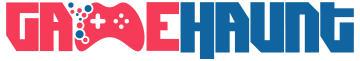Battery Life Concerns with the Nintendo Switch 2: Essential Insights
If you're facing issues with battery life on your Nintendo Switch 2, it could be linked to a software issue. A recent support document from Nintendo indicates that the battery percentage displayed may not always represent the actual power remaining in your device.
Tackling Battery Display Problems
Nintendo recommends using a “sufficiently powerful AC adapter” and ensuring that your console is updated to the latest system version. To begin troubleshooting, completely power off your Switch 2. Next, press and hold both volume buttons until you see the Recovery Mode menu appear on your screen.
The company asserts that entering Recovery Mode can help reset the battery level indicator. However, if you continue to experience issues after this step, it might be necessary to send your console for repairs.
What You Should Know About Battery Life Estimates
Nintendo has shared some official estimates regarding how long users can expect their Switch 2 batteries to last. When turned off or in Sleep Mode, it takes about three hours for a full charge. Once charged up, players can enjoy approximately 2.5 to 6.5 hours of gameplay time depending on which game they are playing.
A Strong Launch Despite Minor Setbacks
Despite these minor battery life display concerns, the launch of the Switch 2 has been incredibly successful thus far. Reports indicate that within just four days of its release, the console became one of the fastest-selling systems ever. This remarkable achievement underscores strong interest among gamers eager for this new device.
Moreover, stock seems readily available at various retailers, which is promising news given its rapid sales momentum.
Your Next Steps If Issues Continue
If you've attempted resetting your device but still encounter problems with battery life or display inaccuracies, consider contacting Nintendo's customer support team for additional help or possible repair options.
This situation highlights how important it is to keep gaming devices updated and well-maintained for peak performance-especially right after launch when many users are excitedly exploring new features and games!