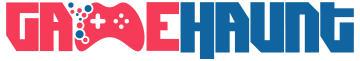Toronto Police Services have recently shared on X (Twitter) that it’s receiving a lot more accidental ‘pocket dial’ calls in the past few weeks and is thus asking Toronto residents to turn off their emergency SOS iOS features.
Even though you can’t turn off the emergency call menu, you can disable a feature that will automatically call 911 if you hold both the power and volume buttons for an extended period of time. This is called ‘Call with Hold and Release’ and it’s on by default but you can disable it in the ‘Emergency SOS’ section within the iOS settings app. To be clear, you should only turn this off if you don’t think you’ll need it. If you have a medical condition or are walking alone at night, it is always a good idea to have this feature enabled.
To be clear, the police aren’t asking users to disable the option to emergency call, just the option that makes the calls happen automatically. This makes sense to me and I’ve had mine turned off for years since I had a case at one point, my phone was too snug and would call 911 if it got bumped in my bag.
This feature is available on the iPhone 8 and newer devices and was added to iPhones in iOS 11. Notably, this isn’t the car crash detection feature that was added more recently that also led to some police stations near roller coasters to get lots of calls.
Overall, the Toronto Police Services are urging residents to be mindful of accidental emergency calls and to take the necessary precautions to prevent such incidents. It is important to follow the guidelines provided and consider personal safety when deciding whether to disable automatic emergency calling features on mobile devices.