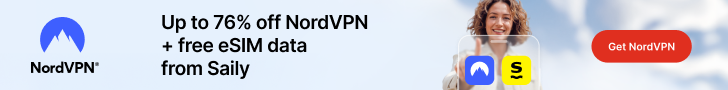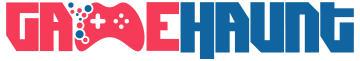Rediscovering Pokémon Home: A Collector’s Journey
In early 2020, the Pokémon Company introduced the Pokémon Home app, a centralized hub for players to store their beloved creatures. For many collectors, this was an exciting development. However, I didn’t have much to store in Pokémon Bank at that time and was disappointed that it didn’t support Pokémon Go. As a result, I never really engaged with the service. That all changed recently.
This new chapter in my Pokémon adventure began in April 2024 when Delta and other emulators became available on iOS. After a decade away from classic Pokémon games, I dove back into them with enthusiasm. This rekindled passion led me down a rabbit hole of collecting-specifically spending too much on Pokémon Trading Cards over the summer.
Pushing aside my questionable spending habits and my impressive Chien-Pao deck, I found myself immersed in the world of Pokémon once again. The nostalgia was overwhelming and incredibly satisfying.
A New Era of Gaming
After completing several titles on the DS system, I moved on to Alpha Sapphire for 3DS and now find myself playing Scarlet, thanks to Switch 2’s release this year. Throughout this journey, I’ve amassed quite a collection of legendary Pokémon that I’d like to carry forward through various games. This prompted me to revisit the Pokémon Home app-and what I’ve discovered is mostly positive! While there are still some minor issues present, it functions remarkably well now.
The game-changer for me has been Home’s recent ability to transfer monsters from Pokémon Go. Having played Go extensively when I first relocated to my city-where I’ve caught about 95% of the first three Pokédexes-I now have around 583 unique creatures across all games played recently; that’s roughly 53% of the entire national Dex!
If you want access to certain characters like Melmetal or Gimmighoul within Switch titles or even snag yourself a legal Celebi easily through mobile gameplay instead of relying solely on older versions like Pokémon Crystal, you’ll need both apps working together (more details below).
The Challenges with Transferring from Go
The initial launch of Home only allowed transfers from existing titles such as those available via Nintendo’s Bank service back in early 2020. It wasn’t until November that support for Pokémon Go, albeit limited initially by player level (level 40+), finally arrived-but by then I’d lost interest due largely because reaching level thirty-four felt daunting enough!
A few years later finds me eager once more; however while catching monsters casually across generations remains fun within < em >Go< / em > , transferring them into Home isn’t exactly straightforward or budget-friendly either.
If you’re looking at storing more than thirty critters within your account? Be prepared: you’ll need $4 monthly or $21 annually just for basic storage capabilities! Plus if you want access beyond just your current roster? You’ll also require additional funds simply moving them off older consoles come next year-a whole different challenge altogether!
The Frustrating Transfer Limits
An especially annoying limitation involves how many creatures can be transferred weekly between these two platforms: typically capped at twenty-five regular ones per move but dropping significantly lower (1-3) if dealing with shiny legendaries/mysticals instead! To bypass this restriction requires purchasing extra fuel using real-world currency ($14 worth) which could easily add up quickly depending upon how extensive your collection may be-potentially costing upwards towards seventy dollars total just getting everything sorted out properly!
Catching Up With Special Requirements
You should also keep track regarding specific limitations tied directly towards utilizing < em >Go< / em > Pokemon inside mainline games themselves; while possible certain special types cannot transition unless already caught beforehand during gameplay sessions-for instance needing verification before transferring over shinies like Ho-Oh after having previously captured one elsewhere first!
Your Guide To Moving Monsters From Go To Home
If you’re ready? Start by downloading both applications onto your phone before heading into settings where you’ll find options related specifically towards connecting devices/services including linking up directly via ‘Pokémon HOME’ menu option provided therein. p >
Once you’ve sent selected critters over successfully ensure they’re received safely inside HOME application itself afterward so they remain secure until needed again later down line whenever opening up switch console version allows further movement options based upon earlier mentioned restrictions noted above!
Easier Or Cheaper Transfers From Emulators?
The answer here is no unless most necessary equipment already owned includes:
- A working Nintendo DS/DSi/XL system;
- A microSD card;
- A USB card reader;
- The original Pokemon Bank app installed prior shutdowns occurred;
- The Transporter application downloaded too;
- Legal copies/games required matching versions being played currently etc…</ li > ;</ ul > ;
While Nintendo made things relatively simple transitioning between systems overall nowadays acquiring said apps poses significant hurdles since eShop taken offline entirely leaving users without means accessing anything previously downloaded unless willing risk hacking their own devices which might not appeal everyone involved here!
If opting pursue route involving hacks consider checking out hShop where tons preserved content exists including aforementioned applications needed along side obtaining Celebi legally through playing mainline title instead.
Happy hunting awaits those brave enough tackle challenges ahead!
< em>Please note that when you make a purchase through our links at GameHaunt, we might earn a small commission. This helps us keep bringing you free journalism you love on our site! And don’t worry; our editorial content remains totally unbiased. If you’d like show some support-you can do sohere . em >