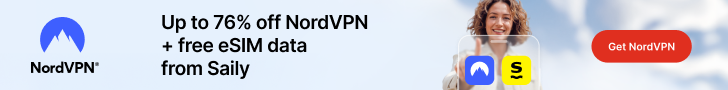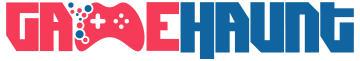Apple has recently rolled out iPhone Mirroring in the second round of developer betas for macOS Sequoia. This new feature allows users to mirror their iPhone screen on their Mac, simplifying the process of accessing their phone while working on their laptop. Not only can users view their iPhone in a window on their Mac, but they can also receive notifications on their Mac that are translated from their iPhone notifications.
The initial response to this feature has been quite positive, with many users expressing excitement about the convenience of having their phone easily accessible from their laptop. People are also looking forward to the potential implications of this feature being available on other Apple devices such as the iPad or Vision Pro.
One key aspect of the iPhone Mirroring feature is the ability to drag and drop files from the iPhone window on the Mac to the desktop or other apps. While this feature is not functional in the beta version yet, users can still interact with their mirrored phone and resize the window to make the content larger than it would appear on the phone itself.
To access this feature, users will need an iPhone running iOS 18 Beta 2 and a Mac with the T2 security chip. The devices need to be relatively near each other with Bluetooth and Wi-Fi turned on. It is important to note that while the beta has been stable for some users, it is recommended not to install it on the main device. Public betas are expected to be released soon, which should be more stable and feature-complete compared to the developer betas.
In addition to the iPhone Mirroring feature, iOS 18 beta 2 also includes updates to the Maps and App Store icons, as well as a new SharePlay feature that allows users to take over a friend's screen to provide tech support. Further information on the macOS Sequoia Beta 2 release notes can be found on Apple's website, along with the iOS 18 and iPadOS 18 update notes.
Overall, the introduction of iPhone Mirroring in the macOS Sequoia developer beta has generated excitement among Apple users, offering a convenient way to access and interact with their iPhone seamlessly on their Mac.