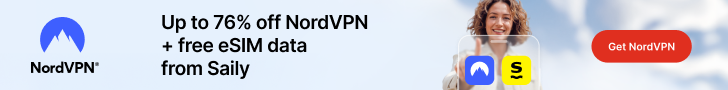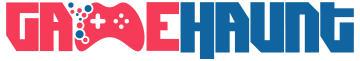The second Android 15 beta arrived this week alongside Google I/O, and it has an interesting new setting: Adaptive Vibration.
Spotted by Android Authority, the new feature appears in the Settings app’s ‘Vibration & haptics’ menu (within ‘Sound & vibration’) and has shown up on several Pixel 7 Pro and 8 Pro devices. According to details in the Adaptive Vibration, the feature “automatically adjusts your phone’s vibrations based on your environment.”
The menu also notes that the feature uses phones’ “microphone and other sensors… to determine sound levels and context.” It also says that Adaptive Vibration never records data.
Moreover, the settings page features an animation that shows Adaptive Vibration adjusting the intensity of haptics based on where the phone is. For example, it will vibrate harder when sitting on a soft surface like a couch since the surface can dampen the vibration. On a hard surface like a table, the feature reduces vibration intensity so it doesn’t rattle loudly.
It’s worth noting that Android 14 also has an Adaptive Vibration feature, but it works differently than this new one. The Adaptive Vibration in Android 14 adjusts vibration intensity based on the phone’s orientation.
The new Android 15 feature sounds promising on paper, but I’d like to see how it works in practice. The Android 14 vibrate toggle wasn’t as effective as I’d like, and I ultimately ended up disabling vibration entirely for notifications because otherwise, my phone is constantly buzzing in my pocket. But if Adaptive Vibration in Android 15 can reduce vibration intensity enough, maybe I’ll go let my notifications vibrate again.