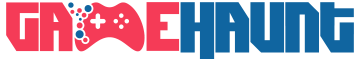XPG SX8000 from ADATA is really a revolution for the PC owners. Until today, there hasn’t been any such upgrade that can actually improve the response and feel of the system. But if you have decided to move from hard-disk to this, it will surely leave you amused. If you have been using a SSD (SATA) well, the performance will also be enhanced somewhat.
The performance of SX8000 has been really at par with the other high quality gadgets. But if you compare with the SSD (SATA) this one is no big deal really. if you install a NVMe SSD instead of the SX8000, because of the fast processing, you won’t be able to tell the difference. The only difference you can tell is about the benchmarks.
When compared with the Samsung PM961 which comes with our Alienware 13, the throughput does not go above this one at all, but if you compare the number of small folders and files, it will definitely give you the advantage.

When compare with our PM961 NVMe for speed, you can surely feel the difference and yes! The SX8000 is really fast and comparatively low in price as well.
If you compare all the SSDs, the SX8000 won’t be the fastest of them all, but it is quite speedy and the most important part is the performance of the SX8000. Also with this SSD on the motherboard, you can actually eliminate the issues of disk I/O of any sort.
There is a slight glitch if you test the SX8000’s performance on a SSD (AS). This will not go with the FUA command that is normally generated by the AS SSD to disable the caches. Now this will cost you some milisecs but in normal cases that won’t cause you to lose any data, but still this is just a glitch and may not be a good idea to compare the performance on this benchmark.
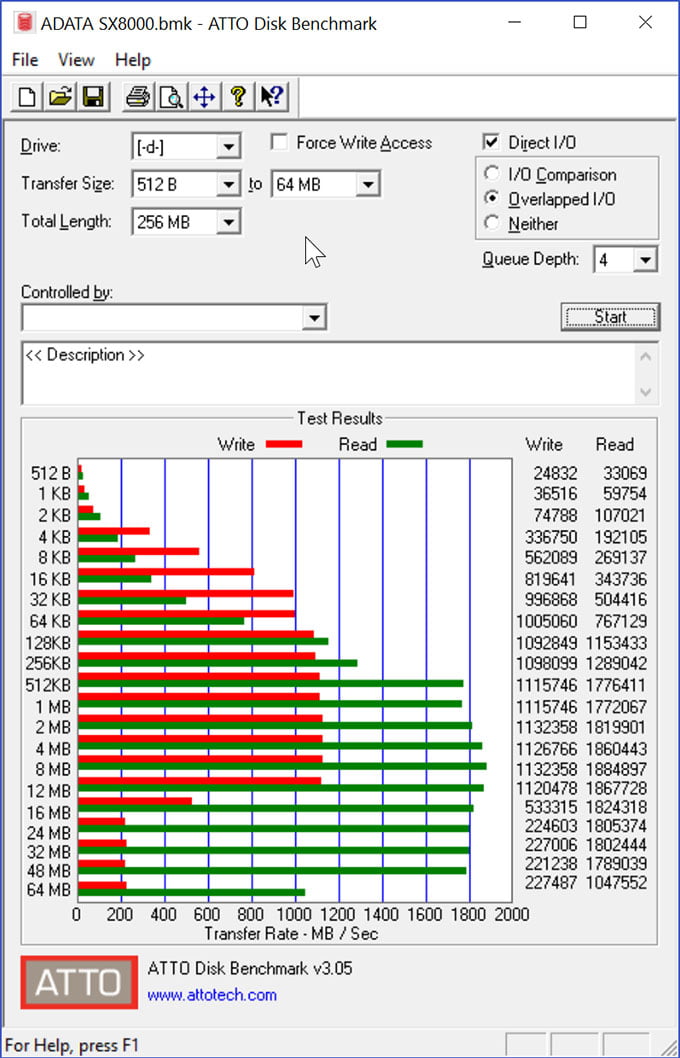
The size of the SX8000 is not really a big one. It can be compared with a RAM and that is what makes it a versatile SSD. The front part of the SSD contains the DRAM, SMI controller and NAND gates. The ICs are covered with stickers to protect them from outer damages. There is a heat sink added to the newest version of this SSD. And this is really the coolest of the addition for sure. It comes with 2 advantages, one the drive won’t be heated and the PCI slot will remain the same. The back side of the SSD includes the rest of the NAND gates.
If you think about the build of the SSD, there is not much to say really. There are some modules that can works as the memory and a controller to chip to control the data write and read of course. And you must not forget the small PCB installed there as well.
The controller used in this SSD is SM2260 which is really a good one to have. The design of the ADATA drive is only 80mm long which is a standard design for any M2 SSD. There is no cooler chip inbuilt with the ADATA, so you will need to fit it on your motherboard and that is pretty much essential. But before you can use this SX8000, make sure to check the support of your motherboard. It will need to support both the NVMe and the PCI slots

The SX8000 is available in the range of 128GB to 1TB storage space. The speed of the SSD and the capacity is well matched and the price that you pay for it is surely worth it. And once you buy this one, you won’t be regretting about the NVMe drives that you left in the past.
There is a utility software available to maintain the drive but, for now when you buy this SSd, you won’t be getting that tool, instead of that, there is a software provided to you so that you can copy your old data in the new SSD. Although, this is really helpful, but the experts are looking for the dedicated software for the SSD to control.
Specifications
- Capacity: the capacity of SX8000 ranges from 128 GB to 1 TB
- NAND Flash: 3D NAND Flash from MLC
- You can use SMI 2260 Controller
- Form Factor: 2280 (M.2)
- Interface: PCIe slot Gen3x4
- 8 Channels available all together
- Weight: 8g only
- Certified by NVMe 1.2
- Size: 3.5 x 80 x 22mm (T x W x L)
- LDPC ECC Technology is used
- 3D MLC NAND Flash with SMI controller
- Intelligent SLC Caching
- Data Shaping and RAID Engine
- DDR3 RAM is supported
- Warranty for 5 years
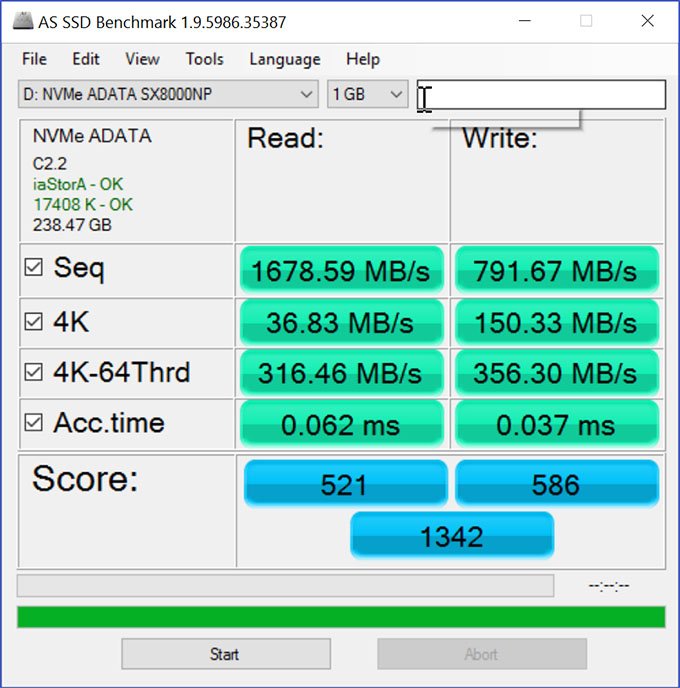
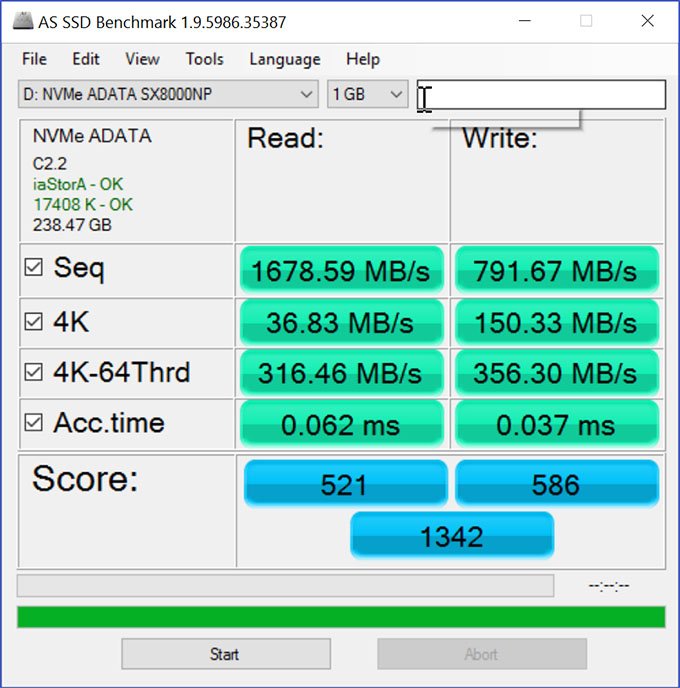
In the innovative manner, this SSD is really at its peak. Apart from being good at performance, the speed of SSD is really high and if you think it right, you can get the best out of the SSD for sure. But make sure to have an option to use the PCI slot and more importantly the option to boot from the PCI slot so that you can actually use the full potential of the SSD drive.
The most important part of SX8000 review is that, you need to understand a few things. One of them is that, you need a M.2 slot in your PCI options, unless you have you cannot use the SX8000. You will be able to only a adapter card in the PCI slot. The next thing is that to have a system that will be able to boot from your SX8000, this is important because, unless you can boot the OS from SX8000, it won’t be at its best.
That being said, if you can gather all the equipments, you can be assured that, the SX8000 will give you a high performance atleast good enough to thrill your old NVMe drives and the toping will be the price range for the SX8000. With a long time warranty and god memory space, this might be the future of storage for all of us using PCs.